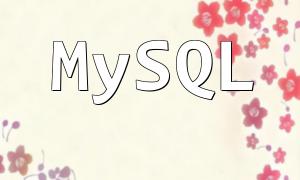Efficiently managing and switching between PHP versions in a Linux environment is essential for developers and system administrators alike. This guide walks you through multiple tools and strategies to manage PHP versions and offers practical tips for choosing the right one for your project needs.
As PHP evolves, new versions bring improved performance, new features, and vital security updates. To ensure stability and compatibility across projects, developers must learn to effectively manage and switch between PHP versions based on specific project requirements.
Custom Bash scripts provide a simple and direct way to switch between PHP versions. Here's a basic example:
#!/bin/bash
if [ "$1" == "7.4" ]; then
update-alternatives --set php /usr/bin/php7.4
elif [ "$1" == "8.0" ]; then
update-alternatives --set php /usr/bin/php8.0
else
echo "Version not found. Please use 7.4 or 8.0"
fiSave the script, make it executable, and run it with the desired version number to switch PHP versions quickly.
PHPBrew is a powerful tool that allows you to compile, install, and manage multiple PHP versions from source. It’s perfect for developers working across various projects requiring different versions.
phpbrew install 7.4 +mbstring +mysql +pdo
phpbrew switch 7.4This method also supports independent extension configurations, reducing conflicts between projects.
Docker offers isolated and reproducible environments, making it ideal for managing PHP versions in a clean and controlled way. Here’s how you can quickly run different PHP versions using Docker:
docker run -it --rm php:7.4-cli php -v
docker run -it --rm php:8.0-cli php -vDocker is especially helpful in collaborative and CI/CD environments where consistency and portability matter.
Always evaluate what your project needs. Ensure that the PHP version you plan to use supports the necessary frameworks, libraries, or syntax features. Legacy projects may not function properly with the latest versions.
Opt for PHP versions that offer long-term support (LTS) to ensure ongoing security updates and stability. Avoid using outdated versions that no longer receive security patches.
Different PHP versions may perform differently under your workload. Use benchmarking tools to compare performance and select the version that delivers the best efficiency for your application.
Managing and switching PHP versions on Linux can be straightforward with the right tools. Whether you prefer simple shell scripts, PHPBrew for version compilation, or Docker for containerized setups, each method offers unique advantages. By understanding your project’s requirements, evaluating version stability, and testing for performance, you can ensure optimal PHP setup across your development and production environments.