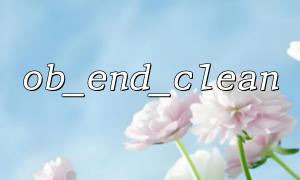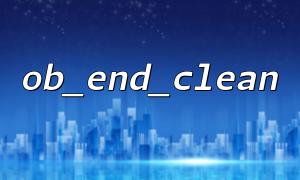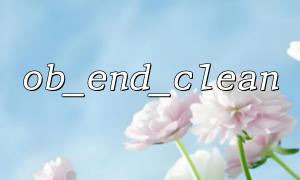In PHP, the output buffer is a crucial concept that temporarily stores content before it’s sent to the browser. PHP provides various functions to manage output buffering behavior, and ob_end_clean() and ob_flush() are two commonly used functions for clearing or flushing the output buffer. Although they appear similar, they serve different purposes and are used in different scenarios.
The ob_end_clean() function is used to terminate the current output buffer and discard its contents. In other words, once this function is called, the buffer’s contents are thrown away, and nothing is sent to the browser. This is typically used in situations where you want to cancel the buffered output and prevent it from being displayed.
Use Cases:
Use ob_end_clean() when you need to manipulate the output but don't want the current buffer’s contents to be sent to the browser.
If buffering was started but you later decide the content shouldn’t be displayed—based on certain conditions—you can call this function to clear the buffer.
Example Code:
<span><span><span class="hljs-title function_ invoke__">ob_start</span></span><span>(); </span><span><span class="hljs-comment">// Start output buffering</span></span><span>
<p></span>echo "This content will be discarded."; // Buffered content</p>
<p>ob_end_clean(); // Discard the buffer, output nothing</p>
<p>// The above text won’t appear in the browser<br>
</span>The ob_flush() function is used to send the current buffer’s contents to the browser immediately, but it does not close the buffer. It simply pushes the buffered data to the client while keeping the buffer open so you can continue writing to it.
Use Cases:
Use ob_flush() when you want to output data to the browser in real-time but continue using the buffer afterward.
ob_flush() is often used in scenarios involving real-time output, such as generating live reports or progress indicators.
Example Code:
<span><span><span class="hljs-title function_ invoke__">ob_start</span></span><span>(); </span><span><span class="hljs-comment">// Start output buffering</span></span><span>
<p></span>echo "This content will be flushed to the browser.";</p>
<p>ob_flush(); // Flush the buffer to the browser</p>
<p>// The above text will immediately appear, but buffering continues<br>
</span>Although both ob_end_clean() and ob_flush() deal with output buffering, their behaviors are distinct:
Buffer Handling:
ob_end_clean() discards all contents in the buffer and closes it.
ob_flush() sends the buffer’s contents to the browser but keeps the buffer active.
Output Effect:
ob_end_clean() outputs nothing because it clears the data.
ob_flush() immediately outputs the buffer’s contents to the browser.
In real-world applications, you might combine ob_end_clean() and ob_flush() to meet specific requirements. For example, if you’re processing large amounts of data or generating dynamic content, and you want to output certain content immediately but discard the rest, combining both functions can help:
Staged Output: While generating reports or handling large files, use ob_flush() to flush certain parts to the browser, and ob_end_clean() to discard unneeded portions.
Cleaning Up Unwanted Content: If during output you determine that some content is no longer needed, you can flush the valid part with ob_flush() and then discard the rest using ob_end_clean().
Example Code:
<span><span><span class="hljs-title function_ invoke__">ob_start</span></span><span>(); </span><span><span class="hljs-comment">// Start output buffering</span></span><span>
<p></span>echo "This content will be flushed.";</p>
<p>ob_flush(); // Flush content to the browser</p>
<p>// Some later content might be unwanted<br>
ob_end_clean(); // Discard the remaining buffer</p>
<p>// The page will show “This content will be flushed.” only<br>
</span>ob_end_clean() is used to discard the buffer's contents and close the buffer.
ob_flush() flushes the buffer’s contents to the browser without closing it.
When developing, the choice between the two depends on your desired outcome. Use ob_end_clean() if you want to discard the buffer, or ob_flush() if you want to send the contents while keeping the buffer active. In some cases, combining them provides more flexible output control.