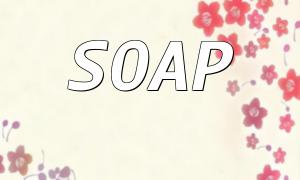In data analysis and visualization, statistical charts are an essential component. Vue.js is one of the most popular JavaScript frameworks today, while PHP is a widely used server-side programming language. By combining these two technologies, you can easily create responsive statistical charts and efficiently handle large datasets.
Before creating statistical charts, you need to install Vue.js. You can do this via npm.
npm install vue
In addition to Vue.js, you'll need to install some development dependencies like webpack, vue-loader, and babel.
npm install webpack webpack-cli webpack-dev-server vue-loader vue-template-compiler babel-loader babel-core babel-preset-env --save-dev
In Vue.js, all components are separate Vue instances. You can quickly set up a project structure and create components using the Vue CLI tool.
npm install -g vue-cli
vue create project-name
cd project-name
npm run serve
Once the component is created, define the data and methods in your Vue instance and use them in the template to generate the statistical chart.
Chart.js is an open-source charting library based on HTML5 Canvas. You can easily install it via npm.
npm install chart.js --save
To use Chart.js in a Vue component, you first need to import the Chart.js JS file and configure the data and options accordingly.
<template>
<div>
<canvas id="chart"></canvas>
</div>
</template>
<script>
import Chart from 'chart.js';
export default {
data() {
return {
chartData: {
labels: ['January', 'February', 'March', 'April', 'May', 'June', 'July'],
datasets: [
{
label: 'My First dataset',
backgroundColor: 'rgba(255,99,132,0.2)',
borderColor: 'rgba(255,99,132,1)',
borderWidth: 1,
hoverBackgroundColor: 'rgba(255,99,132,0.4)',
hoverBorderColor: 'rgba(255,99,132,1)',
data: [65, 59, 80, 81, 56, 55, 40]
}
]
}
};
},
mounted() {
this.renderChart();
},
methods: {
renderChart() {
const ctx = document.getElementById('chart').getContext('2d');
new Chart(ctx, {
type: 'bar',
data: this.chartData,
options: {
responsive: true,
maintainAspectRatio: false
}
});
}
}
};
</script>
This article introduced how to create responsive statistical charts using PHP and Vue.js. By integrating the Chart.js library, you can easily create various data visualization charts, making it easier to present data in a more intuitive way. Combining these technologies enhances the efficiency and convenience of data analysis and visualization.