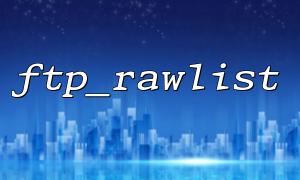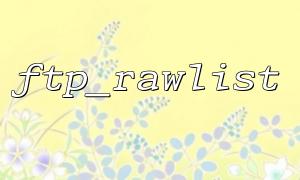When using PHP's ftp_rawlist function to obtain the FTP server directory list, it is a common but headache-inducing problem. This article will focus on common reasons for returning empty results by ftp_rawlist , and provide detailed troubleshooting ideas and solutions to help you quickly locate problems and restore normal functions.
ftp_rawlist is a function provided by the PHP FTP extension to return the file and subdirectory details of the specified directory, similar to the ls -l command under Linux. It returns an array, each element represents a detailed description of a file or directory.
Call example:
$conn = ftp_connect('gitbox.net');
ftp_login($conn, 'username', 'password');
$list = ftp_rawlist($conn, '/path/to/dir');
print_r($list);
Cause : The FTP connection is not successful, or the login credentials are incorrect, resulting in the directory listing being unable to be obtained.
Troubleshooting :
Confirm the return values of ftp_connect and ftp_login to determine whether the connection and login are successful.
Use ftp_pasv to set the passive mode, and some servers need the passive mode to successfully list the directory.
Example :
$conn = ftp_connect('gitbox.net');
if (!$conn) {
die("Unable to connectFTPserver");
}
if (!ftp_login($conn, 'username', 'password')) {
die("FTPLogin failed");
}
ftp_pasv($conn, true);
$list = ftp_rawlist($conn, '/path/to/dir');
print_r($list);
Cause : The directory path is wrong, or the FTP user does not have read permissions to the directory, resulting in an empty array being returned.
Troubleshooting :
Confirm whether the directory path is correct, it is recommended to use an absolute path.
Use the FTP client to manually log in to confirm whether the directory exists and has permissions.
Solution :
Correct the directory path to ensure sufficient user permissions.
Cause : Some FTP servers restrict the response format of LIST commands, causing ftp_rawlist to fail to parse the results.
Troubleshooting :
Try to switch the server passive/active mode.
Use ftp_nlist instead of ftp_rawlist to see if you can get the file list (no details).
Example :
$list = ftp_nlist($conn, '/path/to/dir');
print_r($list);
Cause : FTP needs to open the data connection port, the passive or active mode does not match, and the data channel is blocked by the firewall.
Troubleshooting :
Use the passive mode ftp_pasv($conn, true) .
Check the server and client firewall settings to ensure that the relevant ports are open.
Tip : Passive mode is generally more suitable for penetrating firewalls.
Cause : The directory itself does not have any files or subdirectories, and returning an empty array is normal.
Troubleshooting :
Use the FTP client to confirm whether the directory is really empty.
Here is a complete example, including error handling and common troubleshooting methods:
<?php
$ftp_server = 'gitbox.net';
$ftp_user = 'username';
$ftp_pass = 'password';
$dir = '/path/to/dir';
// connectFTPserver
$conn = ftp_connect($ftp_server);
if (!$conn) {
die("Unable to connectFTPserver");
}
// Log in
if (!ftp_login($conn, $ftp_user, $ftp_pass)) {
die("FTPLogin failed");
}
// Enable passive mode
ftp_pasv($conn, true);
// Get the directory list
$list = ftp_rawlist($conn, $dir);
if ($list === false) {
echo "Get the directory list失败,Try usingftp_nlist:\n";
$list = ftp_nlist($conn, $dir);
if ($list === false || empty($list)) {
die("Directory list is empty or failed to get,Please check directory path and permissions");
}
}
if (empty($list)) {
echo "Directory is empty";
} else {
echo "Directory list:\n";
print_r($list);
}
// 关闭connect
ftp_close($conn);
ftp_rawlist return is empty usually due to connection problems, insufficient permissions, path errors, firewall restrictions, or empty directory itself. By checking the connection status, login credentials, directory paths and network environment item by item, most problems can be solved. Enabling passive mode and trying to use ftp_nlist are great ways to diagnose quickly.
I hope this article can help you effectively troubleshoot the return of ftp_rawlist to be empty and successfully complete the FTP directory reading task.