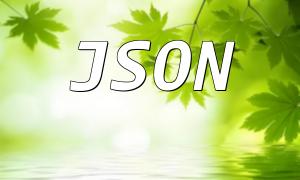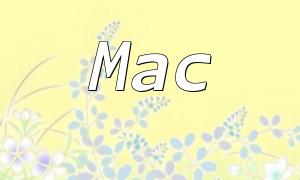Deploying a PHP website is an essential skill for many developers and site administrators, especially in a CentOS server environment. This article will guide you through the steps to successfully deploy a PHP website on CentOS and improve its SEO performance.
Before starting the deployment, make sure your CentOS server is correctly installed and running. It is recommended to use the latest version of CentOS to ensure you receive the latest security patches and updates. You can check the current operating system version using the following command:
<span class="fun">cat /etc/centos-release</span>
Ensure that your server has the necessary tools installed, including Apache, PHP, and MySQL. In the following steps, we will go over the installation process for these tools.
Apache is one of the most commonly used web servers, and it efficiently hosts PHP websites. Use the following command to install Apache:
<span class="fun">sudo yum install httpd</span>
Once the installation is complete, start Apache and set it to auto-start at boot:
sudo systemctl start httpd
sudo systemctl enable httpdYou can verify Apache’s installation by visiting your server’s IP address in a browser.
Next, we need to install PHP and its commonly used extensions. You can install PHP with the following command:
<span class="fun">sudo yum install php php-mysqlnd php-gd php-xml</span>
After installing PHP, restart Apache to ensure the configuration is applied:
<span class="fun">sudo systemctl restart httpd</span>
Many PHP websites require a database, and MySQL is a popular choice. Install MySQL with the following command:
<span class="fun">sudo yum install mysql-server</span>
After installation, start MySQL and set it to auto-start at boot:
sudo systemctl start mysqld
sudo systemctl enable mysqldOn first use, run the following command to secure your MySQL installation:
<span class="fun">sudo mysql_secure_installation</span>
Now that the server environment is set up, it’s time to upload your PHP website files. You can use an FTP tool (such as FileZilla) or a command-line tool (like SCP) to upload your files to the Apache root directory, typically located at:
<span class="fun">/var/www/html/</span>
Once the files are uploaded, ensure that the file permissions and ownership are correct. You can adjust the permissions using the following commands:
sudo chown -R apache:apache /var/www/html/
sudo chmod -R 755 /var/www/html/Once your PHP website is successfully deployed, SEO optimization is crucial. Here are some key SEO optimization tips:
Website load speed is an important factor in SEO. Using caching technologies like OPcache or Memcached can significantly improve website performance.
Ensure that your PHP website URLs are simple and easy to understand. This not only improves the user experience but also helps search engines crawl and rank your website more effectively.
Make sure to include relevant meta tags on every page to help search engines better understand your website content, improving its visibility in search engine results.
By following the steps in this article, you can successfully deploy your PHP website on CentOS and optimize it for better SEO performance. By properly configuring the server environment, installing the necessary tools, and optimizing website performance, you will improve your website’s search engine ranking and attract more visitors.