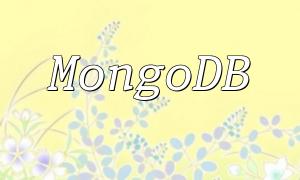PHP is a widely-used open-source server-side scripting language, commonly employed in web development. In PHP, arrays are a common data type, and often we need to convert arrays into JSON or string formats. This article will explain how to perform these conversions in PHP.
JSON is a lightweight data interchange format that is highly readable and extensible, widely used in web applications. PHP provides simple functions to convert arrays into JSON strings.
Here is an example of converting an array to JSON:
$myArray = array("name" => "Tom", "age" => 25, "city" => "New York");
$myJSON = json_encode($myArray);
echo $myJSON;
The output will be as follows:
{"name":"Tom","age":25,"city":"New York"}
As shown in the code, the `json_encode` function converts the PHP array into a JSON formatted string.
It is important to note that `json_encode` can only handle basic arrays. If the array contains objects, the function might not work as expected.
Sometimes, we may need to convert PHP arrays into a string for easier transmission or handling. PHP’s `implode()` function makes it easy to join array elements into a single string.
Here is an example:
$myArray = array("apple", "orange", "banana");
$myString = implode(",", $myArray);
echo $myString;
The output will be:
apple,orange,banana
In this example, the `implode` function joins the array elements into a string with a comma separator.
Note that `implode` only works with arrays containing string values. For associative arrays (arrays with key-value pairs), you may need to loop through the array using `foreach` to format it as desired.
At times, we need to convert JSON formatted strings back into PHP arrays for further manipulation. PHP provides the `json_decode()` function to do this conversion.
Here is an example of converting a JSON string to a PHP array:
$myJSON = '{"name":"Tom","age":25,"city":"New York"}';
$myArray = json_decode($myJSON, true);
print_r($myArray);
The output will be:
Array
(
[name] => Tom
[age] => 25
[city] => New York
)
Note that by default, `json_decode` returns an object. To get an array instead, you need to pass `true` as the second parameter.
XML is a markup language often used for data storage and transfer. PHP provides the `SimpleXMLElement` class to convert PHP arrays into XML format.
Here is a simple example:
$myArray = array("name" => "Tom", "age" => 25, "city" => "New York");
$myXML = new SimpleXMLElement('<person/>');
foreach ($myArray as $key => $value) {
$myXML->addChild($key, $value);
}
echo $myXML->asXML();
The output will be:
<person>
<name>Tom</name>
<age>25</age>
<city>New York</city>
</person>
In this example, we used the `SimpleXMLElement` class to convert the PHP array into XML format, generating an XML structure with a `
This article has demonstrated how to convert PHP arrays to JSON, strings, XML, and other formats. PHP provides convenient and built-in methods for these tasks, making it easy to manipulate and transfer data in various formats, which is essential for modern web applications.