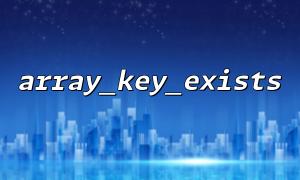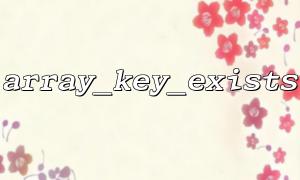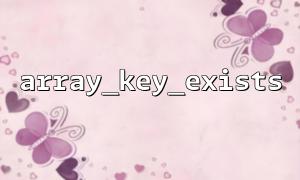When using PHP for array operations, many developers are confused by the function array_key_exists() , especially when the key value is null , it still returns true . The reason behind this is actually closely related to the working mechanism of PHP arrays.
The function of array_key_exists() is to detect whether the specified key exists in the array, rather than detecting whether the key has a value . This means that as long as this key does exist in the array, no matter what its corresponding value is (even if it is null ), the function will return true .
$array = ['name' => null];
if (array_key_exists('name', $array)) {
echo 'The key exists';
} else {
echo 'The key does not exist';
}
The output of the above code will be:
The key exists
This is because the key 'name' does exist in the array, although its value is null .
Many beginners will confuse array_key_exists() and isset() , and their behavior differs when the value is null .
$array = ['name' => null];
var_dump(isset($array['name'])); // Output: bool(false)
var_dump(array_key_exists('name', $array)); // Output: bool(true)
isset() checks whether the variable is set and not null . So if the value of a key is null , isset() will return false , and array_key_exists() will only care about whether the key exists, regardless of the value.
This difference in behavior is very important in scenarios where the form data is processed, API requests, or the need to distinguish between "keys do not exist" and "keys exist but values are empty". For example:
// simulation JSON Request body
$json = '{"username": null}';
$data = json_decode($json, true);
// If the user explicitly submits null value,array_key_exists Can be identified
if (array_key_exists('username', $data)) {
// deal with username,哪怕value为 null
} else {
// username Field not submitted
}
In this use case, if you use isset() to detect whether the username exists, you will not know whether the user intentionally passed in a null value, which will cause ambiguity in some logical judgments.
Suppose you have a configuration array:
$config = ['debug' => null];
if (isset($config['debug'])) {
echo 'Turn on debug mode';
}
This judgment will fail because isset() returns false when the value is null , but in fact you may just want to know if this key exists. A more accurate approach should be:
if (array_key_exists('debug', $config)) {
echo 'Turn on debug mode';
}
If you want to know whether the key exists and also want to process the content of the value, you can use it in combination with both:
if (array_key_exists('token', $data)) {
if ($data['token'] !== null) {
// efficient token
$token = $data['token'];
} else {
// token yes null,Re-verification or prompt an error may be required
}
} else {
// token The fields are not passed in at all,可能yes非法请求
}
The behavior of array_key_exists() is designed very reasonably: it focuses on the existence of keys, not the state of values. Understanding this is essential for writing robust PHP programs.
If you need to further confirm whether a key actually exists in the array during debugging, even if its value is null , using array_key_exists() is the right choice. Avoid misuse isset() to determine the existence of keys, otherwise you may ignore key values that are explicitly set to null , which is especially prone to errors when dealing with complex business logic (such as the API design of gitbox.net ).
Related Tags:
null