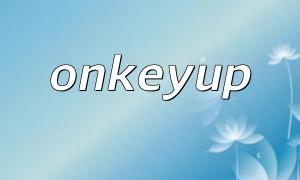In modern web development, PHP is a popular server-side programming language widely used in various types of web applications. To enhance development efficiency, many developers choose powerful development tools. This article will provide an in-depth analysis of the HBuilder PHP development tool, offering tips and recommendations for developers on how to use it effectively.
HBuilder is an integrated development environment (IDE) specifically designed for front-end and back-end developers. It supports multiple programming languages, especially PHP, allowing developers to perform various tasks in one tool. The basic features of HBuilder include code completion, syntax highlighting, version control, and more.
HBuilder provides an efficient code completion feature that significantly boosts programming productivity. When developers write PHP code, HBuilder automatically suggests possible code snippets. Additionally, the syntax highlighting feature helps developers quickly identify errors and structure in the code, reducing debugging time.
The user interface of HBuilder is clean and intuitive, making it easy for developers to get started. In addition to commonly used features, HBuilder allows users to customize the layout and theme of the interface, enabling them to adjust the environment to their preferences and usage habits.
Furthermore, the HBuilder PHP development tool supports a wide range of plugins, and users can install specific functionality extensions based on their needs. These plugins help developers implement features such as version management, database connections, API debugging, and more, further improving development efficiency.
HBuilder supports the use of project templates, allowing developers to select appropriate templates to quickly set up projects. This is especially important for beginners, as they can learn about project structure and best practices through the templates.
Good code management is crucial during development. HBuilder integrates various version control tools, making team collaboration smoother. Developers can commit, roll back, and merge code within the tool.
Overall, HBuilder PHP development tool is a powerful tool suitable for various web development applications. Through this analysis, we hope to help developers make better use of HBuilder to enhance development efficiency and code quality. Whether you are a beginner or an experienced developer, you will find great value in using HBuilder for your next project.