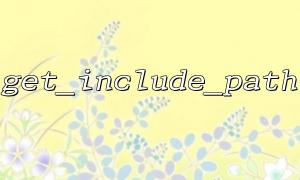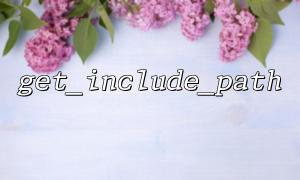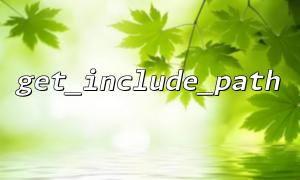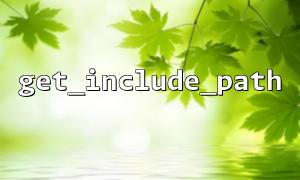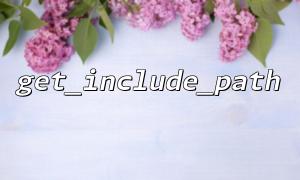在PHP 項目開發中,讀取配置文件是非常常見的需求。配置文件通常採用.ini格式,通過parse_ini_file()函數讀取。然而,當項目結構複雜、配置文件分佈在多個目錄時,硬編碼路徑會降低代碼的可維護性和可移植性。
為了解決這一問題,本文介紹如何結合使用get_include_path()與parse_ini_file()來靈活定位並讀取配置文件,提高代碼的可擴展性與健壯性。
parse_ini_file()是PHP 提供的函數,用於將.ini格式的文件解析成數組。用法如下:
$config = parse_ini_file('/path/to/config.ini');
它支持第二個參數設置是否解析節(Section):
$config = parse_ini_file('/path/to/config.ini', true);
get_include_path()返回當前的include_path,這是PHP 在使用include或require等函數時搜索文件的路徑列表。多個路徑之間用PATH_SEPARATOR(在UNIX 上是: ,Windows 上是; )分隔。
例如:
echo get_include_path();
// 輸出:/var/www/config:/usr/share/php
將配置文件路徑加入到include_path 中,我們可以利用該機制來遍歷所有路徑查找目標配置文件,而無需硬編碼完整路徑。
下面是一個實用函數示例,實現自動在include_path 中搜索並解析配置文件:
function load_config($filename, $use_sections = false) {
$paths = explode(PATH_SEPARATOR, get_include_path());
foreach ($paths as $path) {
$full_path = rtrim($path, DIRECTORY_SEPARATOR) . DIRECTORY_SEPARATOR . $filename;
if (file_exists($full_path)) {
return parse_ini_file($full_path, $use_sections);
}
}
throw new Exception("配置文件 '{$filename}' 未找到。");
}
假設你的項目結構如下:
/project
├── config/
│ └── app.ini
├── public/
│ └── index.php
你可以在項目入口文件index.php中這樣設置:
set_include_path(get_include_path() . PATH_SEPARATOR . '/project/config');
try {
$config = load_config('app.ini', true);
echo '數據庫主機: ' . $config['database']['host'];
} catch (Exception $e) {
echo '錯誤: ' . $e->getMessage();
}
多環境配置切換<br> 設置多個include_path,例如/project/config/de v 、 /project/config/pro d ,根據當前環境添加不同路徑,自動加載相應配置
模塊化配置<br> 每個模塊一個配置文件,將模塊路徑加入include_path,實現統一加載邏輯
插件系統支持<br> 插件可將自身配置文件路徑註冊到include_path,無需主程序顯式指定
不要將包含敏感信息的.ini文件放在Web 可訪問的路徑中,例如https://gitbox.net/config/app.ini 。
使用.htaccess或Web 服務器配置,禁止訪問配置文件目錄。
通過將get_include_path()與parse_ini_file()相結合,可以優雅地解決配置文件路徑管理問題。它不僅減少了路徑硬編碼,也提升了系統的靈活性和模塊化程度。掌握這一技巧,對中大型PHP 項目的架構尤為重要。