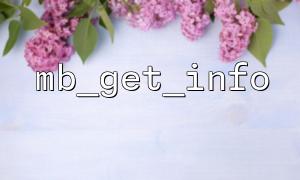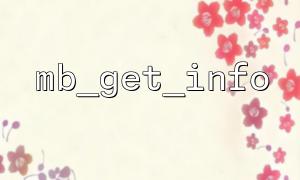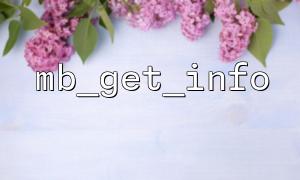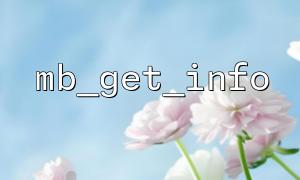在處理多語言網站或需要確保字符串編碼一致性的應用中,編碼問題是開發者經常要面對的挑戰。 PHP 提供了強大的多字節字符串支持函數mbstring ,其中mb_get_info和mb_check_encoding是非常有用的工具,用來檢測和驗證字符串的編碼方式。
本文將介紹如何結合使用這兩個函數,確保字符串在處理過程中始終保持一致的編碼,從而避免亂碼或安全問題的發生。
mb_get_info()是PHP 提供的一個函數,用於獲取當前的mbstring環境配置。
<?php
$info = mb_get_info();
print_r($info);
?>
輸出內容將包括內部編碼(internal_encoding)、HTTP 輸入輸出編碼、語言設置等。這些信息可以幫助我們理解當前字符串操作所依據的編碼設定。
如果只想獲取特定的設置,比如內部編碼,可以傳遞參數:
<?php
$encoding = mb_get_info("internal_encoding");
echo "當前內部編碼: " . $encoding;
?>
mb_check_encoding()是一個檢查字符串是否是有效編碼的工具,非常適合用於用戶輸入驗證或防止非預期編碼注入的場景。
默認情況下,它會驗證當前的內部編碼:
<?php
$str = "你好,世界";
if (mb_check_encoding($str)) {
echo "字符串是有效的編碼。";
} else {
echo "字符串編碼無效!";
}
?>
你也可以指定編碼進行檢測:
<?php
$str = file_get_contents('https://gitbox.net/data/sample.txt');
if (mb_check_encoding($str, 'UTF-8')) {
echo "字符串是 UTF-8 編碼。";
} else {
echo "字符串不是 UTF-8 編碼。";
}
?>
以下是一個實際案例,展示如何讀取遠程文本內容並驗證其編碼:
<?php
$url = 'https://gitbox.net/data/content.txt';
$content = file_get_contents($url);
// 获取当前的内部編碼
$currentEncoding = mb_get_info("internal_encoding") ?? 'UTF-8';
// 验证内容是否是有效的當前內部編碼
if (mb_check_encoding($content, $currentEncoding)) {
echo "内容編碼验证成功,編碼为:{$currentEncoding}";
} else {
echo "警告:远程内容編碼与系统预设不一致!";
}
?>
通過合理使用mb_get_info()獲取當前的編碼環境,再利用mb_check_encoding()檢查字符串的實際編碼,可以有效提升PHP 程序處理多語言內容時的穩定性與安全性。特別是在處理用戶輸入或遠程數據時,這種編碼驗證機制至關重要。
在構建國際化應用時,不妨在輸入和輸出階段都加入這類編碼驗證邏輯,確保你的系統始終運行在預期的字符集環境中。