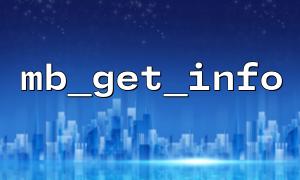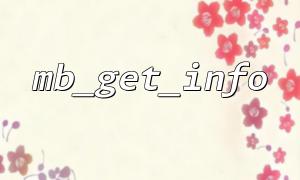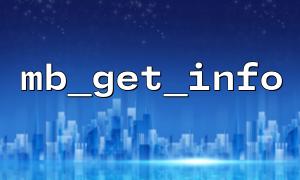在处理多语言文本或需要确保字符编码一致性的 PHP 项目中,mbstring 扩展扮演了关键角色。而其中的 mb_get_info() 函数,是一个非常实用的工具,它能让你快速查看当前 mbstring 的配置信息,为排查字符编码问题提供重要参考。
mb_get_info() 是 PHP 中 mbstring 扩展提供的一个函数,用于获取当前多字节字符串环境的配置信息。
mb_get_info(string $type = null): array|string|false
$type:可选参数,指定要获取的信息类型。如果为空,则返回所有信息(以关联数组形式返回)。
返回值:当指定 $type 时,返回一个字符串;如果未指定,返回关联数组。
print_r(mb_get_info());
输出类似如下内容:
Array
(
[internal_encoding] => UTF-8
[http_input] => pass
[http_output] => pass
[input_encoding] => UTF-8
[output_encoding] => UTF-8
[language] => neutral
[encoding_translation] => Off
)
这表示当前脚本中,PHP 使用的字符编码为 UTF-8。
虽然 mb_get_info() 本身不会直接读取文件的编码,但我们可以将它与其他函数(如 mb_detect_encoding())结合使用,来处理文本文件的编码判断与转换。
$content = file_get_contents('sample.txt');
$encoding = mb_detect_encoding($content, mb_list_encodings(), true);
echo "原始编码:$encoding\n";
if ($encoding !== 'UTF-8') {
$content = mb_convert_encoding($content, 'UTF-8', $encoding);
file_put_contents('sample_utf8.txt', $content);
echo "已转换为 UTF-8 并保存到新文件。\n";
}
print_r(mb_get_info());
当你在处理多语言网站(如 https://gitbox.net/blog.php)的用户评论或文章内容时,可能会收到不同编码的输入数据。通过 mb_get_info() 和 mb_detect_encoding(),你可以确保统一编码,避免乱码。
假设你从外部 API(如 https://api.gitbox.net/v1/data)获取数据,为了保证在页面中正常显示,你需要先检测编码,再转换。