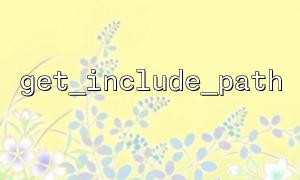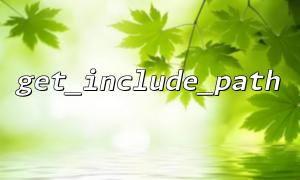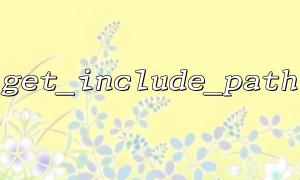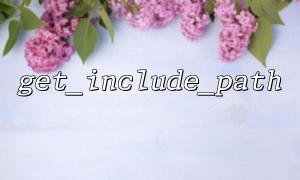在PHP编程中,get_include_path()函数是一个非常实用的工具,它允许开发者获取当前PHP的include_path配置项的值。include_path配置项定义了PHP脚本在执行include、require、include_once和require_once等语句时,搜索文件的路径。理解get_include_path()函数及其与include_path配置项的关系,对于调试和优化PHP代码非常重要。
get_include_path()是一个内置函数,主要作用是返回PHP的当前include_path的值。这个路径设置了PHP在查找文件时的默认搜索路径,尤其是在包含外部文件时(通过include或require语句)。返回的值是一个以冒号分隔的路径列表,表示PHP引擎将依次在这些目录中查找文件。
示例代码如下:
<?php
echo get_include_path();
?>
运行这段代码将输出当前include_path的路径。例如:
/usr/local/php/includes:/home/user/php/includes
include_path是PHP的一个配置项,指定了PHP脚本在寻找文件时应该查找的目录。你可以通过修改php.ini配置文件中的include_path来控制PHP文件的查找路径,或者在代码中使用ini_set()函数来临时改变该路径。
例如,php.ini中的配置项:
include_path = ".:/usr/local/lib/php"
在这种配置下,PHP会首先在当前工作目录(.)中查找文件,然后再到/usr/local/lib/php目录查找。
使用get_include_path()可以查看当前PHP环境中的include_path配置。如果你想临时更改include_path的值,可以通过set_include_path()函数。例如:
<?php
set_include_path('/path/to/your/includes');
echo get_include_path(); // 输出新的 include_path
?>
你还可以通过php.ini或在代码中使用set_include_path()来修改include_path。修改后,PHP将根据新的路径顺序来查找文件。这对于在不同的环境中运行PHP应用程序时非常有用,特别是当你需要在不同的目录结构中寻找库文件或外部依赖时。
<?php
set_include_path(get_include_path() . PATH_SEPARATOR . '/path/to/your/includes');
?>
此代码将把/path/to/your/includes路径追加到当前的include_path中。
get_include_path()是一个非常有用的PHP函数,它让开发者能够查看当前的include_path配置。通过理解get_include_path()函数与include_path配置项之间的关系,开发者可以更好地控制PHP文件的查找路径,避免因路径问题而导致的文件无法包含错误。在开发过程中,灵活使用这些配置项,可以提高代码的可维护性和兼容性。