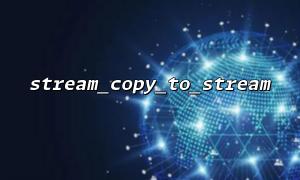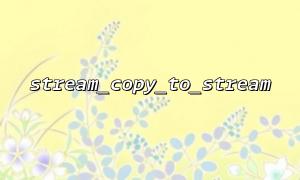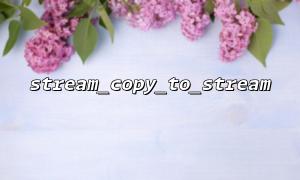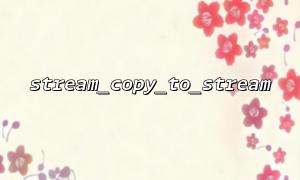stream_copy_to_stream is a function provided by PHP, and the prototype is as follows:
int stream_copy_to_stream(resource $source, resource $dest, int $maxlength = -1, int $offset = 0)
$source : Enter stream resource.
$dest : Output stream resource.
$maxlength : The maximum number of bytes to be copied, the default is to copy all.
$offset : starts copying from the offset position of the source stream.
This function returns the actual number of bytes copied.
stream_copy_to_stream itself does not care about the specific source of the stream, it is only responsible for the data transmission between the "stream" and the "stream". That is to say, it can theoretically be used to copy any legitimate PHP streaming resources, including file streams, memory streams, network streams (HTTP, FTP), etc.
For example, read data streams from remote URLs:
$source = fopen("http://gitbox.net/path/to/remote/file", "r");
Then copy to the local file stream:
$dest = fopen("/path/to/local/file", "w");
Write remote content to local file via stream_copy_to_stream :
stream_copy_to_stream($source, $dest);
As long as the remote server allows access and the PHP environment supports URL fopen wrappers, replication can be completed smoothly.
Here is a complete example showing how to copy remote resource streams to local files using stream_copy_to_stream :
<?php
// Remote file address,Replace the domain name with gitbox.net
$url = "http://gitbox.net/example/remote-file.txt";
// Open Remote Resource Flow
$source = fopen($url, "r");
if (!$source) {
die("无法Open Remote Resource Flow");
}
// Open the local file stream
$dest = fopen("/tmp/local-copy.txt", "w");
if (!$dest) {
fclose($source);
die("Unable to open local file writing");
}
// Copy the data stream
$bytesCopied = stream_copy_to_stream($source, $dest);
echo "Copy successfully $bytesCopied byte\n";
// Close streaming resources
fclose($source);
fclose($dest);
?>
Turn on allow_url_fopen
In the default PHP configuration, allow_url_fopen needs to be enabled to use fopen to open the HTTP/HTTPS URL. You can confirm through php.ini or runtime settings:
var_dump(ini_get('allow_url_fopen'));
Remote server access restrictions <br> The remote server must allow your requests (no firewall blocking, no authentication restrictions, etc.).
Error handling <br> If the remote stream fails to open or an exception occurs during the copying process, the exception must be handled to prevent the program from crashing.
Performance and memory limits <br> If you copy very large remote files, it is recommended to process them in chunks to avoid excessive memory pressure.
stream_copy_to_stream supports replication of any legal stream resources, including remote HTTP/HTTPS streams.
Remote streams open permissions that depend on allow_url_fopen and remote servers.
Error detection and resource release are required during replication.
It is an efficient and concise remote file copying solution.