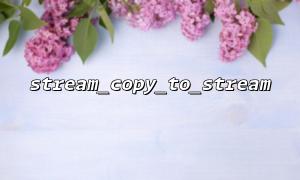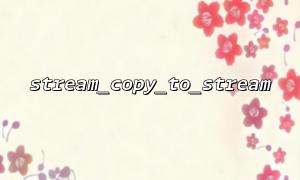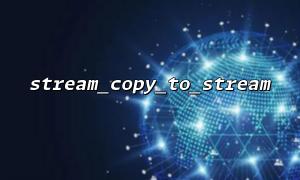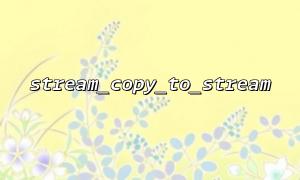<?php
/*
Article Title: Techniques for Replacing Multiple Different Substrings with mb_ereg_replace: Key to Boosting Code Efficiency
*/
echo "Tips and Efficient Practices for Replacing Multiple Substrings with mb_ereg_replace
";
// 1. Overview of mb_ereg_replace In PHP, the mb_ereg_replace function is used for regex-based replacement in multibyte strings, particularly suitable for Chinese or other multibyte character environments. Its basic usage is:
echo "
echo '$newString = mb_ereg_replace($pattern, $replacement, $string);
';
// 2. Single Substring Replacement Example For example, replacing 'apple' with 'banana' in a string:
echo "
$string = "I like apples and apple juice";
$newString = mb_ereg_replace("apple", "banana", $string);
echo "Original string: <span>$string</span></span></span><span>\nAfter replacement: </span><span><span>$newString</span></span><span>
";
// 3. Techniques for Replacing Multiple Different Substrings You can match multiple substrings at once using a regex pattern with the pipe '|' symbol:
echo "Technique 1: Regex with Pipe Symbol
";
echo "
$string = "I like apples, oranges, and bananas";
$pattern = "apple|orange|banana";
$replacement = "fruit";
$newString = mb_ereg_replace($pattern, $replacement, $string);
echo "Original string: <span>$string</span></span></span><span>\nAfter replacement: </span><span><span>$newString</span></span><span>
";
echo " If each substring has a different replacement, you can loop through an array:Technique 2: Batch Replacement Using Arrays and Loops
";
echo "
$string = "I like apples, oranges, and bananas";
$replacements = [
"apple" => "apple pie",
"orange" => "orange juice",
"banana" => "banana smoothie"
];
foreach ($replacements as $search => $replace) {
$string = mb_ereg_replace($search, $replace, $string);
}
echo "After replacement: <span>$string</span></span></span><span>
";
echo " Use anonymous functions for more complex replacement logic:Technique 3: Creating Dynamic Regex Replacement Functions
";
echo "
$string = "I like apples, oranges, and bananas";
$pattern = "apple|orange|banana";
$map = [
"apple" => "Apple",
"orange" => "Orange",
"banana" => "Banana"
];
$newString = mb_ereg_replace($pattern, function($matches) use ($map) {
return $map[$matches[0]];
}, $string);
echo "After replacement: <span>$newString</span></span></span><span>
";
// 4. Key Points for Improving Code Efficiency
echo "Key Tips for Boosting Efficiency
";
echo "
echo " Summary: By mastering regex with the pipe symbol, array loop replacement, and callback functions, you can efficiently use mb_ereg_replace to replace multiple different substrings while ensuring multibyte character safety.
?>