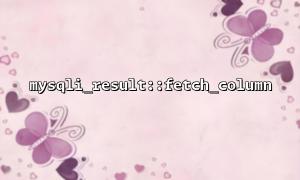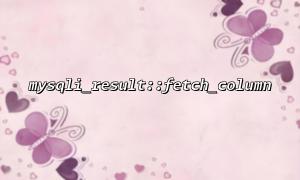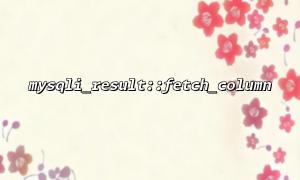When using the mysqli extension in PHP for database operations, the mysqli_result::fetch_column method is often used. This method allows you to extract a single data item from a specified column in the query result. However, many developers encounter issues related to the return type when using fetch_column. So, what type does fetch_column actually return, and how can it be correctly converted in practice to avoid type conversion errors?
fetch_column is a method of the mysqli_result class, used to retrieve data from a specific column of a row in the result set. Its basic usage is as follows:
<span><span><span class="hljs-variable">$mysqli</span></span><span> = </span><span><span class="hljs-keyword">new</span></span><span> </span><span><span class="hljs-title function_ invoke__">mysqli</span></span><span>("localhost", "user", "password", "database");
</span><span><span class="hljs-variable">$result</span></span><span> = </span><span><span class="hljs-variable">$mysqli</span></span>-><span><span class="hljs-title function_ invoke__">query</span></span>("SELECT id, name FROM users");
<p></span>while ($row = $result->fetch_column(0)) {<br>
echo $row;<br>
}<br>
</span>In this example, fetch_column(0) retrieves the value of the first column (the id column) from each row in the query result. The return value is the content of the specified column. If a row has multiple columns, fetch_column only returns the data of the specified column.
The return value of fetch_column is not fixed. It varies depending on the type of the column in the database table and the way PHP interacts with the database. Common return types include:
String (string): For text, VARCHAR, or CHAR columns, a string is returned.
Integer (int): For INT, BIGINT, or other integer columns, an integer is returned.
Floating-point (float): For floating-point types like DECIMAL, FLOAT, or DOUBLE, a floating-point number is returned.
NULL: If the queried column contains a NULL value, the return value will be NULL.
It’s important to note that fetch_column does not enforce type conversion. It returns the value directly based on the database column type. Therefore, the data type returned can vary in different situations.
Because the return type of fetch_column is not fixed, developers may encounter type mismatch issues when handling the return value. For example, trying to perform arithmetic with a string or passing a NULL value to a function that requires a non-null argument can lead to runtime or logical errors.
Comparing strings and numbers: If fetch_column returns a numeric value as a string, comparing it with an actual integer may produce inaccurate results.
Handling NULL values: If the return value is NULL and is not checked, subsequent operations may cause errors, such as attempting math operations or string concatenation on a NULL value.
Forced type conversion: Sometimes, explicit type conversion is necessary to ensure program logic. For example, converting a string numeric value to an integer or converting a floating-point number to an integer may lead to precision loss if not handled carefully.
To avoid the above type conversion errors, you can use several methods to handle return values and ensure code robustness.
If you know the column type when using fetch_column, you can directly cast it. For example:
$columnValue = (int) $result->fetch_column(0); // Cast to integer
This ensures you get the correct type according to your needs and avoids errors caused by other types.
To prevent mismanagement of NULL values, always check for null before using the return value. For example:
$columnValue = $result->fetch_column(0);
if ($columnValue !== NULL) {
// Handle non-null value
} else {
// Handle NULL value
}
For fields that require numeric values, if the returned value is a numeric string, you can use is_numeric to check before converting:
$columnValue = $result->fetch_column(0);
if (is_numeric($columnValue)) {
$columnValue = (float) $columnValue; // Convert to float
}
When querying, SQL functions like CAST or CONVERT can ensure that the data retrieved from the database is already in the desired type. For example:
$result = $mysqli->query("SELECT CAST(price AS DECIMAL(10, 2)) FROM products");
This approach allows you to control the return type at the database level, reducing type conversion work in PHP.
mysqli_result::fetch_column returns data types that are not fixed and generally depend on the column type in the database table. To prevent type conversion errors, developers should perform appropriate type checks and conversions. By using explicit type casting, NULL checks, and the is_numeric function, type errors can be effectively avoided, ensuring program stability and correctness.
Related Tags:
mysqli_result