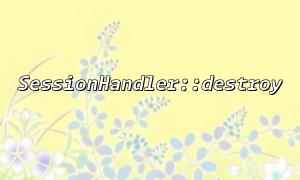One of the most common issues when opening a file in write mode is encountering file permission errors. If the PHP script does not have sufficient permissions to write to the specified file, fopen will return false.
The target file does not have write permissions.
The target directory does not have write permissions.
The user running the PHP process does not have sufficient permissions to access the file.
Ensure the file or directory has appropriate write permissions. You can set file write permissions using the chmod command:
chmod 666 /path/to/your/file
If the directory does not have write permissions, you can also set write permissions for the directory:
chmod 777 /path/to/your/directory
If your PHP program is running under a restricted user, you may consider changing the file's ownership to that user using the chown command.
When using the fopen function to open a file, if the specified file path does not exist or is incorrect, PHP will return false, and it will not create the file (unless using w or a mode).
The provided file path is incorrect or misspelled.
The directory where the file is located does not exist.
Before calling fopen, you can check whether the file or directory exists using file_exists or is_dir:
if (!file_exists($file)) {
echo "File does not exist";
}
Ensure the path is correct, especially when using relative and absolute paths. It's better to use absolute paths to avoid path issues.
If a file is locked by another process or program, PHP's fopen might fail, especially in environments with high concurrency. In such cases, fopen will return false, and it may be unable to obtain access to the file.
The file is occupied by another process or user.
File locking mechanisms on the server (such as file system locks).
You can use the flock function to lock the file, ensuring that the file will not be used by other processes during operation. Example code:
$file = fopen('file.txt', 'w');
if (flock($file, LOCK_EX)) { // Get exclusive lock
fwrite($file, "Writing content");
flock($file, LOCK_UN); // Release lock
} else {
echo "Unable to lock file";
}
fclose($file);
Ensure that other processes do not hold long-term locks on the file during operations to avoid blocking the file.
Using the wrong mode when calling fopen could lead to issues. For example, trying to open a read-only file in write mode, or opening an existing file in w mode, which will overwrite the content of the file.
Using an incorrect file open mode may lead to accidental data loss.
Using the wrong mode (such as r mode) to open a file that should allow write operations.
When using fopen, always select the correct open mode:
w mode will clear the file and write to it.
a mode will append content to the end of the file.
w+ and a+ modes allow both read and write operations, but the former will clear the file content.
If you're unsure whether the file contains any content, use a+ mode for safe writing.
If you're trying to write very large files, especially when memory is insufficient, you might run into memory overflow issues or PHP's file upload/write limitations.
The memory limit in the server or PHP configuration is too low.
The file write exceeds PHP's configuration limits.
Adjust memory limits and maximum upload/write size in the php.ini file:
memory_limit = 256M
post_max_size = 50M
upload_max_filesize = 50M
For writing large files, consider using stream writing (writing line by line or in chunks) to avoid loading too much content at once.
In certain cases, there might be issues with the file system itself, such as insufficient disk space or file system corruption. These problems can prevent fopen from successfully opening the file.
Insufficient disk space.
File system corruption or read errors.
Regularly check the server's disk space to ensure the file system is healthy.
Before performing file operations, use disk_free_space() to check disk space and avoid write failures due to a full disk:
if (disk_free_space("/") < 1000000) { // Less than 1MB
echo "Insufficient disk space";
}
When writing to a file, the position of the file pointer affects the result of the write operation. If the file pointer is not at the correct location, it may lead to write failures or data being overwritten.
The file pointer is not at the correct read/write location.
Use ftell to check the position of the file pointer.
Use fseek to adjust the file pointer position when needed.