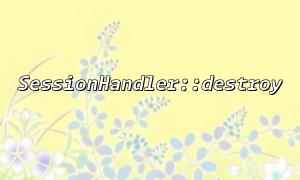In PHP, handling session data is a very common and important task. Session data can store sensitive information such as user login status, shopping cart contents, etc. Therefore, managing and destroying session data correctly is key to ensuring security and efficiency. SessionHandler::destroy is a powerful tool that helps us quickly destroy session data, but if used incorrectly, it may bring potential risks. This article will introduce how to securely and efficiently delete session data and show some best practices for using SessionHandler::destroy.
In PHP, the SessionHandler::destroy method is used to destroy session data and close the current session. This method clears all data in the session store, including all variables associated with the current session. It is usually used together with session_start() and session_write_close() to end the current session and clean up resources.
session_start(); // Start the session
session_destroy(); // Destroy the session
Although session_destroy() can destroy session data, it does not immediately delete the session cookie in the client browser. Therefore, to completely destroy the session, you need to manually clear the cookie in the browser.
When you call session_destroy() to destroy a session, PHP does not automatically delete the session cookie. To fully destroy the session, you need to manually clear the cookie:
session_start();
session_destroy();
<p>// Manually clear the session cookie<br>
if (isset($_COOKIE[session_name()])) {<br>
setcookie(session_name(), '', time() - 3600, '/');<br>
}<br>
This method ensures that both server-side data and client-side cookies are cleared.
In some cases, you may need to customize the session storage mechanism, such as using a database or other file storage methods. PHP allows you to customize session storage behavior by implementing the SessionHandlerInterface interface. In such cases, the destroy method not only destroys session data but also ensures that data in custom storage is correctly deleted.
For example, if you use a database to store session data, you can execute a delete SQL query in the destroy method:
class CustomSessionHandler extends SessionHandler {
public function destroy($sessionId) {
// Call the parent destroy method
parent::destroy($sessionId);
<pre class="overflow-visible!"><div class="contain-inline-size rounded-2xl border-[0.5px] border-token-border-medium relative bg-token-sidebar-surface-primary"><div class="flex items-center text-token-text-secondary px-4 py-2 text-xs font-sans justify-between h-9 bg-token-sidebar-surface-primary dark:bg-token-main-surface-secondary select-none rounded-t-2xl">php</div><div class="sticky top-9"><div class="absolute end-0 bottom-0 flex h-9 items-center pe-2"><div class="bg-token-sidebar-surface-primary text-token-text-secondary dark:bg-token-main-surface-secondary flex items-center gap-4 rounded-sm px-2 font-sans text-xs"><button class="flex gap-1 items-center select-none py-1" aria-label="复制"><svg width="24" height="24" viewBox="0 0 24 24" fill="none" xmlns="http://www.w3.org/2000/svg" class="icon-xs"><path fill-rule="evenodd" clip-rule="evenodd" d="M7 5C7 3.34315 8.34315 2 10 2H19C20.6569 2 22 3.34315 22 5V14C22 15.6569 20.6569 17 19 17H17V19C17 20.6569 15.6569 22 14 22H5C3.34315 22 2 20.6569 2 19V10C2 8.34315 3.34315 7 5 7H7V5ZM9 7H14C15.6569 7 17 8.34315 17 10V15H19C19.5523 15 20 14.5523 20 14V5C20 4.44772 19.5523 4 19 4H10C9.44772 4 9 4.44772 9 5V7ZM5 9C4.44772 9 4 9.44772 4 10V19C4 19.5523 4.44772 20 5 20H14C14.5523 20 15 19.5523 15 19V10C15 9.44772 14.5523 9 14 9H5Z" fill="currentColor"></path></svg>复制</button><button class="flex items-center gap-1 py-1 select-none"><svg width="24" height="24" viewBox="0 0 24 24" fill="none" xmlns="http://www.w3.org/2000/svg" class="icon-xs"><path d="M2.5 5.5C4.3 5.2 5.2 4 5.5 2.5C5.8 4 6.7 5.2 8.5 5.5C6.7 5.8 5.8 7 5.5 8.5C5.2 7 4.3 5.8 2.5 5.5Z" fill="currentColor" stroke="currentColor" stroke-linecap="round" stroke-linejoin="round"></path><path d="M5.66282 16.5231L5.18413 19.3952C5.12203 19.7678 5.09098 19.9541 5.14876 20.0888C5.19933 20.2067 5.29328 20.3007 5.41118 20.3512C5.54589 20.409 5.73218 20.378 6.10476 20.3159L8.97693 19.8372C9.72813 19.712 10.1037 19.6494 10.4542 19.521C10.7652 19.407 11.0608 19.2549 11.3343 19.068C11.6425 18.8575 11.9118 18.5882 12.4503 18.0497L20 10.5C21.3807 9.11929 21.3807 6.88071 20 5.5C18.6193 4.11929 16.3807 4.11929 15 5.5L7.45026 13.0497C6.91175 13.5882 6.6425 13.8575 6.43197 14.1657C6.24513 14.4392 6.09299 14.7348 5.97903 15.0458C5.85062 15.3963 5.78802 15.7719 5.66282 16.5231Z" stroke="currentColor" stroke-width="2" stroke-linecap="round" stroke-linejoin="round"></path><path d="M14.5 7L18.5 11" stroke="currentColor" stroke-width="2" stroke-linecap="round" stroke-linejoin="round"></path></svg>编辑</button></div></div></div><div class="overflow-y-auto p-4" dir="ltr"> // Delete the session record from the database
$db = new mysqli('localhost', 'user', 'password', 'database');
$stmt = $db->prepare("DELETE FROM sessions WHERE session_id = ?");
$stmt->bind_param("s", $sessionId);
$stmt->execute();
}
}
After destroying a session, ensure that users cannot continue using the old session data. A common practice is to immediately regenerate the session ID after destroying the session to prevent session hijacking or replay attacks:
session_start();
session_regenerate_id(true); // Regenerate session ID
session_destroy(); // Destroy the session
session_regenerate_id(true) generates a new session ID and deletes the old one. This helps prevent attackers from using old session data to make forged requests.
If your site uses HTTP instead of HTTPS, data may be intercepted during transmission. When destroying session data, ensure your site uses HTTPS to prevent session IDs from being stolen over the network. Setting session.cookie_secure to true ensures session cookies are transmitted only via secure HTTPS:
ini_set('session.cookie_secure', '1');
By doing this, even if the session is destroyed, attackers cannot reconstruct the session by intercepting the session cookie.
In security-sensitive environments, it is important to log session destruction operations. By logging, you can monitor who destroyed the session and when, and track potential issues. You can use PHP's error_log or other logging systems to log the session destruction:
session_start();
session_destroy();
<p>// Log the session destruction operation<br>
error_log('Session destroyed for user ' . $_SESSION['user_id'] . ' at ' . date('Y-m-d H:i:s'));<br>
This way, you can ensure that all session destruction actions are tracked and recorded for auditing and troubleshooting purposes.
To reduce the risk of session data leaks, it is essential to set an appropriate session expiry time. You can set the maximum session lifetime using session.gc_maxlifetime:
ini_set('session.gc_maxlifetime', 3600); // Set session max lifetime to 1 hour
Setting a reasonable session expiry time helps mitigate security risks caused by prolonged inactivity.
In PHP, using SessionHandler::destroy to destroy session data is a fundamental operation, but to ensure security and efficiency, you need to follow some best practices. These include clearing session cookies, using custom storage mechanisms, securing data during transmission, logging destruction operations, and appropriately setting session expiry times. By adopting these methods, you can maximize security when deleting session data.