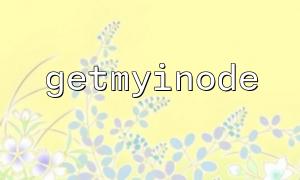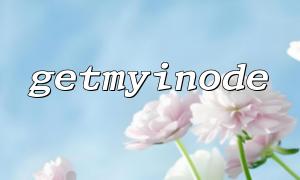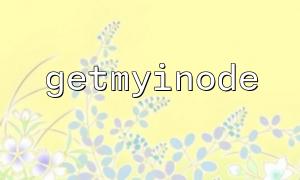When using PHP to handle file system-related operations, the getmyinode() function is a very practical tool. It is used to return the inode number of the file where the current script is located, which is a unique identifier assigned to the file by the operating system. However, in some environments or in certain situations, getmyinode() may return 0 or false , which usually indicates some exception or configuration error. This article will explore the common causes of these abnormalities and provide corresponding troubleshooting and solutions.
getmyinode() is actually an encapsulation of stat(__FILE__) , which returns the inode number of the current script file. Typical usage is as follows:
<?php
echo getmyinode();
?>
If the returned normal non-zero integer, it means that the function has correctly obtained the inode. But if the returned 0 or false , it means that there is a problem that needs to be checked.
Some PHP runtime environments (such as specific CGI mode, some shared hosting configurations) may limit access to underlying file system metadata, resulting in inode not being read.
Solution:
Check the output of phpinfo() and confirm the operation mode (SAPI);
If you are using cgi-fcgi or in a container environment (such as Docker), try to switch to CLI mode or remount the file volume;
Confirm that the open_basedir setting does not restrict the current script from accessing its own path:
<?php
phpinfo();
?>
Find whether the open_basedir entry is empty or contains the current file directory.
Some network file systems (such as NFS, SMB) or virtual file systems (such as FAT32 on Windows) may not support the inode concept, or the PHP process does not have permission to access file meta information.
Solution:
Try to move files to a regular Linux file system (such as ext4) on the local disk;
Use stat(__FILE__) to check whether the file meta information can be accessed normally:
<?php
print_r(stat(__FILE__));
?>
If false is returned, it indicates that there is a problem with the underlying file system or permissions.
When the script is not run through the local path, but is introduced remotely such as include('http://gitbox.net/path/to/file.php') , PHP will not recognize the local file attributes, so getmyinode() will fail.
Solution:
Avoid including PHP files through URLs, and it is recommended to use a local path;
If it must be introduced through a URL, consider using other mechanisms to identify files, such as md5_file() or fileinode() (note that these two may also fail for the same reason).
Some servers map the actual path through symbolic links or virtual paths, resulting in the path returned by __FILE__ is not a standard file system path, which in turn affects inode acquisition.
Solution:
Use realpath(__FILE__) to force the real physical path:
<?php
echo fileinode(realpath(__FILE__));
?>
It is safer to replace getmyinode() with fileinode(realpath(__FILE__)) .
If you find that getmyinode() is not reliable in your running environment, consider the following alternative:
<?php
$inode = @fileinode(__FILE__);
if ($inode === false) {
// Try further
$inode = @fileinode(realpath(__FILE__));
}
echo $inode;
?>
Alternatively, use the file summary as an alternative identifier:
<?php
echo md5_file(__FILE__);
?>
Although this cannot replace the uniqueness of inode, it is also an acceptable solution for purposes such as file change detection.
getmyinode() returns 0 or false , which is usually related to the following points:
PHP environment restrictions (such as open_basedir);
The file system does not support or the permissions are insufficient;
Refer scripts through URLs;
The file path is modified by a symbolic link.
According to these investigation directions, you can quickly identify problems and develop alternative solutions. In production environments, it is recommended to rely on inode with caution and give priority to using more compatible file identification methods.