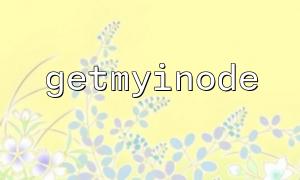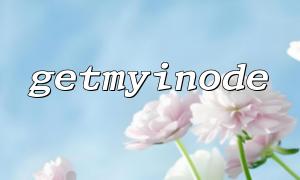In PHP, the getmyinode() function is used to return the inode value of the currently executing PHP script. An inode is a data structure used by the operating system to identify files, containing metadata such as file size, permissions, and owner, but not the file name. By obtaining the inode value, we can uniquely identify a file within the file system.
This article will provide a detailed guide on how to use the getmyinode() function to get the inode value of the current PHP script, along with practical code examples.
The getmyinode() function returns the inode value of the current PHP script file. This function takes no arguments and returns an integer representing the inode of the current PHP file.
Function Prototype:
<span><span><span class="hljs-keyword">int</span></span><span> </span><span><span class="hljs-title function_ invoke__">getmyinode</span></span><span>(</span><span><span class="hljs-keyword">void</span></span><span>);
</span></span>The getmyinode() function is typically used in scenarios involving file operations, file system analysis, and system monitoring. For example, knowing the inode value of the current script can help determine if a file has multiple links or resides on the same physical storage.
To get the inode value of the current PHP script using getmyinode(), simply call the function directly. Here is a basic example showing how to retrieve the inode value of the current script:
<span><span><span class="hljs-meta"><?php</span></span><span>
</span><span><span class="hljs-comment">// Get the inode value of the current PHP script</span></span><span>
</span><span><span class="hljs-variable">$inode</span></span><span> = </span><span><span class="hljs-title function_ invoke__">getmyinode</span></span><span>();
<p></span>// Output the inode value<br>
echo "The inode value of the current PHP script is: " . $inode;<br>
?><br>
</span>Call the getmyinode() function to return the inode value of the currently executing PHP file.
Use echo to output the inode value.
When you run the code above, PHP will display the inode value of the current script. Note that the inode value is closely tied to the file's content; even if files have the same name, their inode values will differ if the contents are different.
In real-world development, the use of getmyinode() may be limited, but it still holds value in file operations and system monitoring. For instance, it can be used to check if a file has multiple hard links or to verify whether different files point to the same file by comparing their inode values.
<span><span><span class="hljs-meta"><?php</span></span><span>
</span><span><span class="hljs-variable">$file1</span></span><span> = </span><span><span class="hljs-string">'file1.txt'</span></span><span>;
</span><span><span class="hljs-variable">$file2</span></span><span> = </span><span><span class="hljs-string">'file2.txt'</span></span><span>;
<p></span>if (file_exists($file1) && file_exists($file2)) {<br>
$inode1 = getmyinode();<br>
// getmyinode() gets the inode of the current script, but<br>
// to get the inode of a file, use stat() or other methods<br>
$stat1 = stat($file1);<br>
$stat2 = stat($file2);</p>
</span><span><span class="hljs-keyword">echo</span></span><span> </span><span><span class="hljs-string">"File 2 inode: "</span></span><span> . </span><span><span class="hljs-variable">$stat2</span></span><span>[</span><span><span class="hljs-string">'ino'</span></span><span>] . </span><span><span class="hljs-string">"<br>"</span></span><span>;
</span><span><span class="hljs-keyword">if</span></span><span> (</span><span><span class="hljs-variable">$stat1</span></span><span>[</span><span><span class="hljs-string">'ino'</span></span><span>] === </span><span><span class="hljs-variable">$stat2</span></span><span>[</span><span><span class="hljs-string">'ino'</span></span><span>]) {
</span><span><span class="hljs-keyword">echo</span></span><span> </span><span><span class="hljs-string">"These two files point to the same inode!"</span></span><span>;
} </span><span><span class="hljs-keyword">else</span></span><span> {
</span><span><span class="hljs-keyword">echo</span></span><span> </span><span><span class="hljs-string">"These two files point to different inodes."</span></span><span>;
}
}
?>
The getmyinode() function only works for retrieving the inode value of the current PHP script. To get the inode of other files, you should use the stat() function, which returns the inode information of a file.
This function returns an integer representing the inode of the current file. Different operating systems and file systems may represent inodes differently, but the underlying concept remains the same.
getmyinode() provides a simple way to get the inode value of the current PHP script. Although its practical use may be limited, it has unique applications in system monitoring and file analysis. Proper use of such functions in development can help deepen understanding of file system structures and operations.