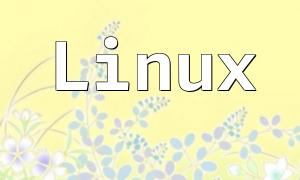With the advancement of internet technology, PHP has become a mainstream server-side scripting language widely used in developing dynamic websites and applications. This guide will walk you through setting up a PHP environment on a Linux system, facilitating smooth development and deployment.
Before starting the installation, it's recommended to update your Linux system to the latest version using the following command:
sudo apt-get update && sudo apt-get upgradeApache is the most popular open-source web server. Install it using the following command:
sudo apt-get install apache2After installation, start the Apache service with this command:
sudo systemctl start apache2Then open your browser and enter http://localhost. If you see the default Apache welcome page, the server is installed successfully.
Next, install PHP and common modules by running:
sudo apt-get install php libapache2-mod-php php-mysqlCreate a test PHP file to confirm successful installation with:
echo "<?php phpinfo(); ?>" | sudo tee /var/www/html/info.phpAccess http://localhost/info.php in your browser. If you see the PHP info page, PHP is installed correctly.
If your project requires database support, install MySQL server with:
sudo apt-get install mysql-serverAfter installation, run the security script to improve MySQL's security:
sudo mysql_secure_installationFollow the prompts to set your password and other security options to protect your database.
By completing the above steps, you will have successfully set up a PHP development environment on your Linux server, including the core components Apache, PHP, and MySQL. This environment is suitable for developing and deploying dynamic websites and applications.
To enhance your development efficiency, consider deepening your knowledge of PHP language features, frameworks, and Linux server administration. Continuous practice and learning will help you master web development skills more effectively.
If you encounter issues during the setup process, refer to official documentation or developer communities where you can find useful solutions and shared experiences.