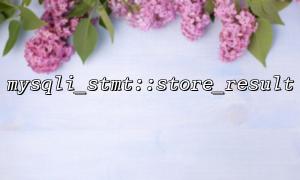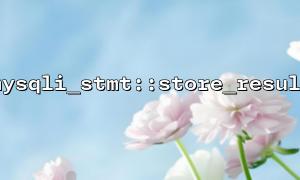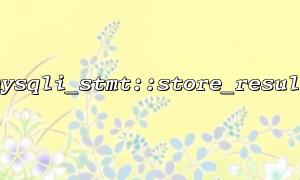When using the MySQLi extension for database operations, mysqli_stmt::store_result and mysqli_stmt::fetch are two common functions. Many developers may encounter issues with the order of calling these two functions, as the sequence of their calls directly impacts performance and results.
In this article, we will delve into the purpose of these two functions and their calling order, helping you better understand how to use them correctly.
The mysqli_stmt::store_result function is used to store the result set from a query into the client’s memory. It is typically called after executing a query, but before fetching the results. The benefit of using this function is that it loads all the query results into memory at once, making it easier to access them multiple times later.
The mysqli_stmt::fetch function is used to fetch a single result row from an executed query result set. Each call to fetch returns one row of data from the result set, continuing until there are no more rows available.
Although both mysqli_stmt::fetch and mysqli_stmt::store_result are key functions for handling query results, the order in which they are called is crucial. The correct sequence is:
First, execute the SQL query: Use mysqli_stmt::execute to execute the query.
Then call store_result: This stores the result set from the server into the client’s memory, ensuring safe multiple accesses to the result.
Finally, call fetch: Extract data row by row.
Result set buffering:
The store_result function buffers the result set from the server into the client’s memory. If store_result is not called before fetch, MySQL will send the data row by row to the client. This may prevent you from accessing the result set multiple times, as the result set on the server may already be closed.
Ensuring complete result reading:
After calling store_result, all query results are pulled into memory, and the fetch function can safely read the data row by row. Without store_result, you may encounter issues where the data is inaccessible, especially when the query returns multiple results.
Performance optimization:
If you have a large query result set and do not call store_result, MySQL will send the query result row by row to the client. This increases the communication load between the server and the client, affecting performance. Therefore, calling store_result when you need to access the query results multiple times can significantly improve performance.
If you reverse the order of calling store_result and fetch, such as calling fetch directly without first calling store_result, you may encounter the following issues:
Empty result set: If fetch is called without first executing store_result, the result set may be inaccessible. This is particularly true when the query returns a large data set, as MySQL will attempt to fetch data row by row from the server when fetch is called, but without proper buffering, it may fail to extract the data.
Performance degradation: Each call to fetch will require communication with the database server, which negatively impacts performance, especially when dealing with large data sets.
The correct calling order is:
mysqli_stmt::execute to execute the query.
mysqli_stmt::store_result to buffer the result set.
mysqli_stmt::fetch to fetch data row by row.
Following this order ensures the correctness of the query results and maximizes performance. In development, it is recommended to always call the functions in this sequence to avoid unnecessary errors and performance bottlenecks.
Related Tags:
mysqli_stmt