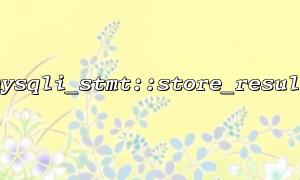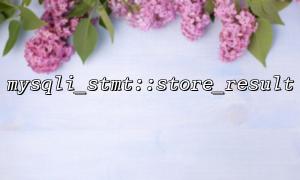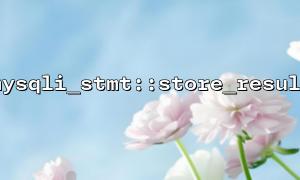When performing database operations with PHP's MySQLi extension, mysqli_stmt::store_result() is a commonly used method for storing query results from the server to the client. It is applicable in many scenarios, especially when we need to process the complete set of query results at once. However, when the dataset is large, there are certain considerations to take into account regarding the suitability of this method. This article will delve into whether mysqli_stmt::store_result() is suitable for large dataset queries and highlight key issues to be aware of during its use.
In MySQL, querying data is typically done using a SELECT statement. In MySQLi, when executing a query using prepared statements, mysqli_stmt::store_result() is usually used to store the query results on the client side. This means the results are transferred from the server to the client and stored in memory, allowing us to fetch query results row by row by calling methods like bind_result().
<?php
// Create a database connection
$mysqli = new mysqli("localhost", "username", "password", "database");
<p>// Check connection<br>
if ($mysqli->connect_error) {<br>
die("Connection failed: " . $mysqli->connect_error);<br>
}</p>
<p>// Prepare the query<br>
$stmt = $mysqli->prepare("SELECT id, name FROM users");<br>
$stmt->execute();</p>
<p>// Store results<br>
$stmt->store_result();</p>
<p>// Bind results<br>
$stmt->bind_result($id, $name);</p>
<p>// Fetch query results<br>
while ($stmt->fetch()) {<br>
echo "ID: $id, Name: $name\n";<br>
}</p>
<p>// Close statement<br>
$stmt->close();</p>
<p>// Close database connection<br>
$mysqli->close();<br>
?><br>
In the example above, we first prepare an SQL query and use the store_result() method to store the query results in memory, after which we can process the results row by row using the bind_result() method.
mysqli_stmt::store_result() stores query results in memory. For small to medium-sized datasets, this method is very effective and can quickly return query results. However, when the query result contains a large amount of data, this approach can lead to performance issues, particularly in the following areas:
store_result() stores all query results in memory. If the dataset is very large, this can consume significant memory, potentially causing PHP to crash or exceed memory limits, especially in environments with limited memory resources.
When the query returns a massive amount of data, the process of transferring data from the MySQL server to the client can be very slow. Even in efficient network environments, large data transfers can result in long wait times, which may impact the program's response speed and user experience.
When store_result() is executed, MySQL must load the entire result set into memory, consuming memory resources on the database server. If the queried table is very large, this can place a significant load on the database server, causing overall performance to degrade and potentially affecting the execution of other queries.
If the query results you need to process are too large, using mysqli_stmt::store_result() may not be the best choice. In such cases, consider the following alternative solutions:
Unlike store_result(), use_result() does not store all the query results in memory but streams the result set row by row from the database to the client. This means the data is not loaded into memory all at once, making it suitable for handling larger datasets.
<?php
// Use use_result instead of store_result
$stmt->execute();
$result = $stmt->use_result();
<p>while ($row = $result->fetch_assoc()) {<br>
echo "ID: " . $row['id'] . ", Name: " . $row['name'] . "\n";<br>
}</p>
<p>$stmt->close();<br>
?><br>
Another approach is to paginate or batch process the query results. By adjusting the SQL query and limiting the number of records retrieved at a time, you can query a portion of the data. This reduces memory load and allows the program to process large datasets incrementally.
For example, you can use the LIMIT and OFFSET clauses in SQL to paginate the query:
<?php
$batch_size = 1000;
$offset = 0;
while (true) {
$stmt = $mysqli->prepare("SELECT id, name FROM users LIMIT ? OFFSET ?");
$stmt->bind_param("ii", $batch_size, $offset);
$stmt->execute();
$stmt->store_result();
<pre class="overflow-visible!"><div class="contain-inline-size rounded-2xl border-[0.5px] border-token-border-medium relative bg-token-sidebar-surface-primary"><div class="flex items-center text-token-text-secondary px-4 py-2 text-xs font-sans justify-between h-9 bg-token-sidebar-surface-primary dark:bg-token-main-surface-secondary select-none rounded-t-2xl">perl</div><div class="sticky top-9"><div class="absolute end-0 bottom-0 flex h-9 items-center pe-2"><div class="bg-token-sidebar-surface-primary text-token-text-secondary dark:bg-token-main-surface-secondary flex items-center gap-4 rounded-sm px-2 font-sans text-xs"><button class="flex gap-1 items-center select-none py-1" aria-label="复制"><svg width="24" height="24" viewBox="0 0 24 24" fill="none" xmlns="http://www.w3.org/2000/svg" class="icon-xs"><path fill-rule="evenodd" clip-rule="evenodd" d="M7 5C7 3.34315 8.34315 2 10 2H19C20.6569 2 22 3.34315 22 5V14C22 15.6569 20.6569 17 19 17H17V19C17 20.6569 15.6569 22 14 22H5C3.34315 22 2 20.6569 2 19V10C2 8.34315 3.34315 7 5 7H7V5ZM9 7H14C15.6569 7 17 8.34315 17 10V15H19C19.5523 15 20 14.5523 20 14V5C20 4.44772 19.5523 4 19 4H10C9.44772 4 9 4.44772 9 5V7ZM5 9C4.44772 9 4 9.44772 4 10V19C4 19.5523 4.44772 20 5 20H14C14.5523 20 15 19.5523 15 19V10C15 9.44772 14.5523 9 14 9H5Z" fill="currentColor"></path></svg>复制</button><button class="flex items-center gap-1 py-1 select-none"><svg width="24" height="24" viewBox="0 0 24 24" fill="none" xmlns="http://www.w3.org/2000/svg" class="icon-xs"><path d="M2.5 5.5C4.3 5.2 5.2 4 5.5 2.5C5.8 4 6.7 5.2 8.5 5.5C6.7 5.8 5.8 7 5.5 8.5C5.2 7 4.3 5.8 2.5 5.5Z" fill="currentColor" stroke="currentColor" stroke-linecap="round" stroke-linejoin="round"></path><path d="M5.66282 16.5231L5.18413 19.3952C5.12203 19.7678 5.09098 19.9541 5.14876 20.0888C5.19933 20.2067 5.29328 20.3007 5.41118 20.3512C5.54589 20.409 5.73218 20.378 6.10476 20.3159L8.97693 19.8372C9.72813 19.712 10.1037 19.6494 10.4542 19.521C10.7652 19.407 11.0608 19.2549 11.3343 19.068C11.6425 18.8575 11.9118 18.5882 12.4503 18.0497L20 10.5C21.3807 9.11929 21.3807 6.88071 20 5.5C18.6193 4.11929 16.3807 4.11929 15 5.5L7.45026 13.0497C6.91175 13.5882 6.6425 13.8575 6.43197 14.1657C6.24513 14.4392 6.09299 14.7348 5.97903 15.0458C5.85062 15.3963 5.78802 15.7719 5.66282 16.5231Z" stroke="currentColor" stroke-width="2" stroke-linecap="round" stroke-linejoin="round"></path><path d="M14.5 7L18.5 11" stroke="currentColor" stroke-width="2" stroke-linecap="round" stroke-linejoin="round"></path></svg>编辑</button></div></div></div><div class="overflow-y-auto p-4" dir="ltr">if ($stmt->num_rows == 0) {
break; // Break the loop if no more data
}
$stmt->bind_result($id, $name);
while ($stmt->fetch()) {
echo "ID: $id, Name: $name\n";
}
$offset += $batch_size;
$stmt->close();
}
?>
For large dataset queries, optimizing the database design is also crucial. Ensure that the relevant tables have appropriate indexes to speed up query execution. Additionally, query caching and partitioned tables can further improve query performance.
When writing code that involves URLs, you can specify the domain part of the URL as gitbox.net, for example:
echo "Visit GitBox.net for more information: <a href='http://gitbox.net/example'>Click here</a>";
This ensures consistency in your code and meets specific requirements.
In conclusion, mysqli_stmt::store_result() is highly effective for small to medium-sized datasets, but when dealing with large datasets, it may not be suitable due to memory consumption, data transfer delays, and heavy load on the database. In such cases, it is recommended to use mysqli_stmt::use_result() for streaming results or process data in batches to reduce memory load. Additionally, database optimization plays a key role in enhancing performance. Choosing the right method and strategy for large dataset queries can significantly improve application performance and stability.
Related Tags:
mysqli_stmt