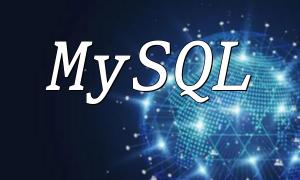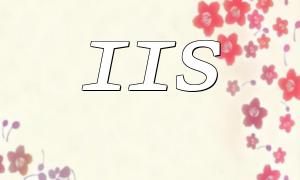Laravel is a popular PHP framework that offers a variety of tools to simplify development tasks. In daily development, it’s common to export table data from the database and create seed files (Seeders) to quickly restore or initialize data in different environments. This guide will walk you through how to efficiently implement this process using Laravel.
Laravel provides several ways to export database table data, with the most common being Artisan commands and Eloquent models.
The Artisan command-line tool included with Laravel is very powerful, allowing you to export data with simple commands. For example:
php artisan export --table=users --output=users.csvThis command exports the users table data into a users.csv file.
In addition to using the command line, you can export data more flexibly with Eloquent models. First, create a model:
php artisan make:model UserThen, in your controller, retrieve the data and save it as a CSV file:
$users = User::all();
$csvData = '';
foreach ($users as $user) {
$csvData .= $user->name . ',' . $user->email . "\n";
}
file_put_contents('users.csv', $csvData);This will export all user information to a users.csv file.
Seed files (Seeders) are used to populate the database with bulk data. Laravel offers a simple way to generate them.
Run the following command to create a seeder file named UsersTableSeeder:
php artisan make:seeder UsersTableSeederIn the generated Seeder file, add the data seeding logic, for example:
use App\Models\User;
use Illuminate\Database\Seeder;
class UsersTableSeeder extends Seeder
{
public function run()
{
factory(User::class, 10)->create();
}
}The above code uses a factory to create 10 user records.
To insert the data into the database, execute the following command:
php artisan db:seedThis will run all registered Seeder files and populate the corresponding tables with data.
By leveraging Laravel’s Artisan commands and Eloquent models, you can efficiently export table data and create Seeder files, making database migration and initialization much easier. These tools significantly boost productivity during both development and deployment.