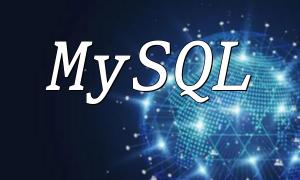In PHP development, obtaining the visitor's real IP address is a common requirement. However, due to complex network environments, IP address retrieval is often affected by proxies and load balancers. This article explores multiple methods to get the real IP and offers code examples to help developers correctly identify the client IP.
The HTTP request headers contain client IP information. The most basic variable is REMOTE_ADDR, which records the client's IP.
$ip = $_SERVER['REMOTE_ADDR'];
echo "IP Address: $ip";This code outputs the current visitor's IP address. However, note that REMOTE_ADDR may contain the proxy or load balancer IP rather than the real client IP.
To address proxy-related issues, many proxies add the X-Forwarded-For header to record the real client IP.
$ip = $_SERVER['HTTP_X_FORWARDED_FOR'];
echo "IP Address: $ip";However, this header is not always provided by proxies and can be spoofed, so it shouldn't be fully trusted.
In complex environments, using specialized PHP proxy libraries is an effective way to improve the accuracy of IP retrieval by analyzing multiple HTTP headers.
If your site is behind Cloudflare, you can use the corresponding library to accurately obtain the real IP:
require_once 'vendor/autoload.php';
use Cloudflare\IpRewrite;
$ipRewrite = new IpRewrite();
$ip = $ipRewrite->getIp();
echo "IP Address: $ip";This library parses Cloudflare-specific headers to ensure the real client IP is obtained.
Besides Cloudflare, other open-source proxy libraries like JShrink/Proxy-Test can help analyze multiple HTTP headers to accurately get the IP:
require_once 'vendor/autoload.php';
use JShrink\ProxyTest;
$proxyTest = new ProxyTest();
$ip = $proxyTest->getIp();
echo "IP Address: $ip";Getting the visitor's real IP is a frequent need in PHP development. Directly reading REMOTE_ADDR is simple but unreliable behind proxies. Using X-Forwarded-For or specialized proxy libraries improves accuracy. It's also important to protect user privacy and use IP information responsibly.