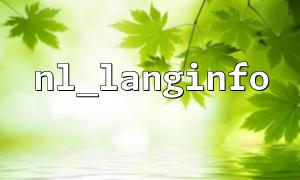In PHP, the nl_langinfo() function is used to obtain localized information of the current environment, such as date, time format, etc. This function depends on the system's locale and can return various localized strings such as week name, month name, date format, etc.
However, for getting the AM/PM identity (i.e., the localized string for AM/PM), nl_langinfo() does not provide a direct constant. Many developers will wonder, how can we use nl_langinfo() to obtain the localized identifier of AM/PM?
The parameter constants of nl_langinfo() are defined from the C library of the underlying system. The standard nl_langinfo constant does not contain the direct enumeration of the AM/PM identifier. Common constants such as:
ABDAY_1 to ABDAY_7 : The abbreviated name of the week
DAY_1 to DAY_7 : The full name of the week
ABMON_1 to ABMON_12 : The abbreviated month name
MON_1 to MON_12 : The full month name
AM_STR and PM_STR : Some systems support these two constants, but not all systems support them.
Therefore, if the system's C library and locale support, the AM_STR and PM_STR constants can be used to obtain the AM and PM identifiers; otherwise, they cannot be obtained with nl_langinfo() .
PHP's nl_langinfo() supports incoming AM_STR and PM_STR constants as the underlying system's localization library supports them. You can use defined() to judge:
if (defined('AM_STR') && defined('PM_STR')) {
echo "AM Logo: " . nl_langinfo(AM_STR) . PHP_EOL;
echo "PM Logo: " . nl_langinfo(PM_STR) . PHP_EOL;
} else {
echo "The current system does not support it AM_STR or PM_STR constant。";
}
If the system supports it, localized morning and afternoon logos will be output. For example, the English system will display "AM" and "PM", and the Chinese system may display "AM" and "afternoon".
The following example shows how to set up a region, get and output an AM/PM ID:
<?php
// Setting up the area(Modify to appropriate as neededlocale)
setlocale(LC_TIME, 'zh_CN.UTF-8');
// Determine whether it supports it AM_STR and PM_STR
if (defined('AM_STR') && defined('PM_STR')) {
$am = nl_langinfo(AM_STR);
$pm = nl_langinfo(PM_STR);
echo "AM Logo: " . $am . PHP_EOL;
echo "PM Logo: " . $pm . PHP_EOL;
} else {
echo "The current system does not support it AM_STR or PM_STR constant,Unable to obtain AM/PM Logo。" . PHP_EOL;
}
You can try to modify the parameters of setlocale according to your server environment, such as en_US.UTF-8 and zh_CN.UTF-8 to obtain the AM/PM identifier in the corresponding locale.
setlocale() will affect the localization environment of the entire script and ensure that the environment has correctly installed the corresponding locale.
Not all systems support AM_STR and PM_STR , especially on Windows platforms.
If the system does not support it, you can consider replacing the AM/PM identity with a manual definition.
If you need more detailed locale settings and time format processing, you can also combine IntlDateFormatter or third-party libraries to obtain more flexible localized time format support.