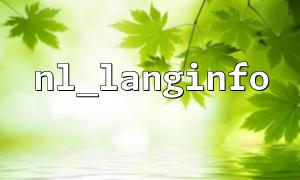The syntax of the nl_langinfo() function is as follows:
<span><span><span class="hljs-title function_ invoke__">nl_langinfo</span></span><span>(constant);
</span></span>This function takes a constant as an argument and returns the localized information corresponding to that constant. The constants are predefined and represent specific localization items.
If you pass an unsupported constant or if the system does not support the corresponding locale, nl_langinfo() will return an empty string or false.
LC_CTYPE
This constant returns the character classification of the current locale. It determines whether a character is a letter, a digit, or another type. Using this constant ensures proper character handling.
<span><span><span class="hljs-keyword">echo</span></span><span> </span><span><span class="hljs-title function_ invoke__">nl_langinfo</span></span><span>(LC_CTYPE); </span><span><span class="hljs-comment">// Outputs character classification info</span></span><span>
</span></span>LC_TIME
LC_TIME returns locale-specific time formats. This constant is especially useful when displaying dates and times according to different regional settings.
<span><span><span class="hljs-keyword">echo</span></span><span> </span><span><span class="hljs-title function_ invoke__">nl_langinfo</span></span><span>(LC_TIME); </span><span><span class="hljs-comment">// Outputs local time format</span></span><span>
</span></span>LC_MONETARY
Returns monetary information such as currency symbols and separators. This constant is very useful when handling international currency formats.
<span><span><span class="hljs-keyword">echo</span></span><span> </span><span><span class="hljs-title function_ invoke__">nl_langinfo</span></span><span>(LC_MONETARY); </span><span><span class="hljs-comment">// Outputs currency symbol</span></span><span>
</span></span>LC_NUMERIC
This constant returns numeric formatting settings, usually including decimal points and thousands separators. Number formats vary by region.
<span><span><span class="hljs-keyword">echo</span></span><span> </span><span><span class="hljs-title function_ invoke__">nl_langinfo</span></span><span>(LC_NUMERIC); </span><span><span class="hljs-comment">// Outputs number format</span></span><span>
</span></span>LC_PAPER
Used to return the locale-specific paper size settings. This is often used in printing applications to ensure output matches local paper standards.
<span><span><span class="hljs-keyword">echo</span></span><span> </span><span><span class="hljs-title function_ invoke__">nl_langinfo</span></span><span>(LC_PAPER); </span><span><span class="hljs-comment">// Outputs paper size</span></span><span>
</span></span>LC_MEASUREMENT
This constant returns locale-specific measurement units, such as metric or imperial.
<span><span><span class="hljs-keyword">echo</span></span><span> </span><span><span class="hljs-title function_ invoke__">nl_langinfo</span></span><span>(LC_MEASUREMENT); </span><span><span class="hljs-comment">// Outputs measurement unit</span></span><span>
</span></span>LC_ADDRESS
Returns locale-specific address format settings such as postal code format and address order.
<span><span><span class="hljs-keyword">echo</span></span><span> </span><span><span class="hljs-title function_ invoke__">nl_langinfo</span></span><span>(LC_ADDRESS); </span><span><span class="hljs-comment">// Outputs address format</span></span><span>
</span></span>LC_TELEPHONE
This constant returns locale-specific telephone formatting information, useful for formatting phone numbers.
<span><span><span class="hljs-keyword">echo</span></span><span> </span><span><span class="hljs-title function_ invoke__">nl_langinfo</span></span><span>(LC_TELEPHONE); </span><span><span class="hljs-comment">// Outputs phone number format</span></span><span>
</span></span>LC_IDENTIFICATION
Returns locale identification information, including language and region.
<span><span><span class="hljs-keyword">echo</span></span><span> </span><span><span class="hljs-title function_ invoke__">nl_langinfo</span></span><span>(LC_IDENTIFICATION); </span><span><span class="hljs-comment">// Outputs locale identification</span></span><span>
</span></span>Suppose you are building an online store that supports multiple languages. You may need to display currency symbols and date formats based on the customer’s region. You can retrieve this information using nl_langinfo(). For example, to display currency symbols:
<span><span><span class="hljs-comment">// Get currency symbol for the current locale</span></span><span>
</span><span><span class="hljs-variable">$currency_symbol</span></span><span> = </span><span><span class="hljs-title function_ invoke__">nl_langinfo</span></span><span>(LC_MONETARY);
</span><span><span class="hljs-keyword">echo</span></span><span> </span><span><span class="hljs-string">"The current currency symbol is: "</span></span><span> . </span><span><span class="hljs-variable">$currency_symbol</span></span><span>;
</span></span>If you need to display dates according to locale settings, use the LC_TIME constant. For example:
<span><span><span class="hljs-comment">// Get date format for the current locale</span></span><span>
</span><span><span class="hljs-variable">$date_format</span></span><span> = </span><span><span class="hljs-title function_ invoke__">nl_langinfo</span></span><span>(LC_TIME);
</span><span><span class="hljs-keyword">echo</span></span><span> </span><span><span class="hljs-string">"The current date format is: "</span></span><span> . </span><span><span class="hljs-variable">$date_format</span></span><span>;
</span></span>Locale settings: The content returned by nl_langinfo() depends on the current locale. Make sure the locale is set correctly before using this function. You can use setlocale() to set it:
<span><span><span class="hljs-title function_ invoke__">setlocale</span></span><span>(LC_ALL, </span><span><span class="hljs-string">'zh_CN.UTF-8'</span></span><span>); </span><span><span class="hljs-comment">// Set Chinese locale</span></span><span>
</span></span>Platform dependency: The behavior of nl_langinfo() may depend on the operating system and PHP configuration. On some systems, if the locale is unavailable or unsupported, the function may return an empty value.
Portability: While nl_langinfo() provides powerful localization support, the supported constants may differ across operating systems and PHP environments. Test in the target environment to ensure cross-platform compatibility.
nl_langinfo() is a very useful PHP function that helps developers retrieve localization-related information. By using this function and the appropriate constants correctly, you can make your applications automatically adapt to different languages and regions, improving the user experience. When developing multilingual and multi-regional applications, nl_langinfo() not only ensures accuracy but also simplifies handling complex localization challenges.