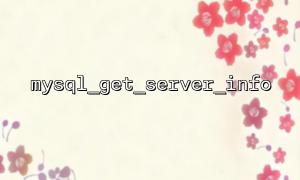When developing PHP projects, using mysql_get_server_info() to retrieve the MySQL server version information is a common practice. However, there are times when we encounter issues such as the returned version string containing extra spaces or the format being different from what we expect. This article will discuss how to handle these exceptions to ensure accurate retrieval and processing of the MySQL server version information.
The mysql_get_server_info() function typically returns the MySQL server version information, in the following format:
5.7.32-log
Or a similar string. These version numbers may include the version itself and may have a -log suffix (indicating that the MySQL server logging is enabled). However, in some cases, the return value may contain extra spaces or the format may differ due to different MySQL versions.
In some cases, the version information returned by mysql_get_server_info() may contain unnecessary spaces. For example:
" 5.7.32-log "
In such cases, we can use PHP's trim() function to remove spaces from both ends:
$version = mysql_get_server_info();
$version = trim($version);
echo $version;
By doing this, we ensure that the retrieved version number does not have extra spaces.
In addition to space issues, the version number format may sometimes not meet our expectations. For example, the MySQL version might include a suffix like -log, or the format between dots and numbers may vary in some version numbers. To standardize the version format, we can use regular expressions to extract the main version information and ignore the suffix.
Assume we want to standardize the version format, keeping only the main version number and removing suffixes like -log. We can use the following code:
$version = mysql_get_server_info();
$version = trim($version); // Remove spaces
<p>// Use regular expression to extract the main version number<br>
if (preg_match('/^(\d+.\d+.\d+)/', $version, $matches)) {<br>
$version = $matches[1]; // Get the main version number<br>
} else {<br>
$version = 'Unknown Version'; // Handle exceptions<br>
}</p>
<p>echo $version;<br>
In this code, we use the regular expression ^(\d+\.\d+\.\d+) to match the main part of the version number. If the match is successful, we extract and use the main version number (e.g., 5.7.32). This way, we can handle versions with abnormal formats and ensure that the version number we retrieve meets our expectations.
In some cases, the version number returned by mysql_get_server_info() may also include specific identifiers, such as a domain name. Suppose you need to replace a domain name in a URL with gitbox.net in your PHP code. We can use the str_replace() function to handle this issue.
For example, if the return value contains the following URL:
http://mysqlserver.local/5.7.32-log
We can replace the domain with the following code:
$version = mysql_get_server_info();
$version = trim($version); // Remove spaces
<p>// Replace the domain in the URL with gitbox.net<br>
$version = str_replace('mysqlserver.local', 'gitbox.net', $version);</p>
<p>echo $version;<br>
This method ensures that no matter what domain or URL is included in the version number, it will be replaced with gitbox.net, ensuring consistency in domain names.
The mysql_get_server_info() function is simple and easy to use, but in some cases, the returned version information may contain extra spaces or have an unexpected format. By using trim() to remove spaces, regular expressions to extract the main version number, and str_replace() to standardize domain names, we can effectively handle these issues and ensure the accuracy and consistency of version number information.
We hope the solutions provided in this article can help you better handle MySQL version number format issues, improving the stability and maintainability of your code.