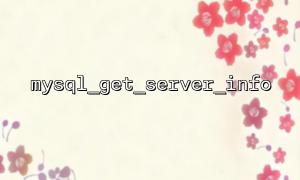In PHP development, it's common to interact with MySQL databases. In some scenarios, we may need to understand the configuration of the MySQL server, particularly the type of storage engine it is using (e.g., MyISAM or InnoDB). Fortunately, PHP provides a very useful function, mysql_get_server_info(), that can help us easily retrieve this information.
The mysql_get_server_info() function is used to return the version information of a MySQL database server. In different MySQL versions and configurations, this version information includes the basic version number of the database and other related server configuration details. While mysql_get_server_info() is mainly used to get the database version, it can also provide relevant information about the storage engine type in some cases.
The syntax for using the mysql_get_server_info() function in PHP is very simple:
mysql_get_server_info(resource $link_identifier = NULL): string
$link_identifier is an optional parameter that represents the MySQL database connection resource. If this parameter is omitted, PHP will automatically use the currently active database connection.
Here is a simple PHP example code that demonstrates how to use the mysql_get_server_info() function to retrieve information about the MySQL server:
<?php
// Connect to MySQL database
$link = mysql_connect('localhost', 'username', 'password');
<p>// Check if connection is successful<br>
if (!$link) {<br>
die('Connection failed: ' . mysql_error());<br>
}</p>
<p>// Get MySQL server information<br>
$server_info = mysql_get_server_info($link);</p>
<p>// Output server information<br>
echo "MySQL Server Information: " . $server_info;</p>
<p>// Close the connection<br>
mysql_close($link);<br>
?><br>
In this code, we first use the mysql_connect() function to establish a connection to the MySQL server. Then, we retrieve the MySQL server information using mysql_get_server_info() and output it. Finally, we use mysql_close() to close the connection.
Although the mysql_get_server_info() function primarily returns the MySQL server version information, it may also include information about the storage engine type. In some cases, MySQL will indicate the current storage engine (e.g., MyISAM or InnoDB) in the returned server information. However, if you need more precise storage engine information, it's usually better to use the SHOW ENGINES query.
<?php
// Connect to MySQL database
$link = mysql_connect('localhost', 'username', 'password');
<p>// Check if connection is successful<br>
if (!$link) {<br>
die('Connection failed: ' . mysql_error());<br>
}</p>
<p>// Get storage engine information<br>
$query = 'SHOW ENGINES';<br>
$result = mysql_query($query, $link);</p>
<p>// Output storage engine information<br>
while ($row = mysql_fetch_assoc($result)) {<br>
echo "Engine: " . $row['Engine'] . " | Support: " . $row['Support'] . "<br>";<br>
}</p>
<p>// Close the connection<br>
mysql_close($link);<br>
?><br>
This code uses the SHOW ENGINES query to retrieve all supported storage engines and their status. This way, we can clearly see which storage engines MySQL currently supports, such as MyISAM, InnoDB, etc.
By using the mysql_get_server_info() function, you can easily obtain basic information about the MySQL server. Although this function is not specifically designed to query the storage engine type, it may provide relevant hints about the storage engine in some cases. If you need more precise storage engine information, it's recommended to use the SHOW ENGINES query.
With this, you can easily interact with the MySQL server in PHP, retrieve the necessary server information, and make appropriate adjustments and optimizations.
Related Tags:
MySQL