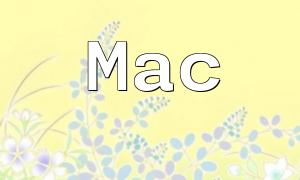Internet Information Services (IIS) is a high-performance web server developed by Microsoft, offering multiple advantages:
Seamless integration with Windows systems, improving management convenience;
Excellent security and stability to safeguard website operation;
Support for multiple technologies and powerful extensibility to meet various website needs.
On Windows, open "Programs and Features," then click "Turn Windows features on or off," and select IIS-related components. Wait for the system to complete the installation.
Download the PHP version matching your server architecture from the official PHP website. Extract the files and place them in an appropriate directory (e.g., C:\PHP). Then configure the PHP FastCGI module in IIS Manager to ensure PHP requests are processed correctly.
Open IIS Manager, select your website, and go to "Handler Mappings." Add a new mapping that points to the PHP executable file. This ensures the server correctly handles PHP requests.
Download the latest DEDE package from the official website. Extract and upload the files to your IIS website root directory, such as C:\inetpub\wwwroot\dedecms. After this setup, you can access the DEDE backend through your domain.
DEDE requires a database for content storage. You can choose MySQL or SQL Server. Create the database and user according to your choice, then note the connection details. During DEDE installation, enter these database parameters to complete the connection setup.
Visit the DEDE installation page and follow the instructions to finish the setup. After installation, delete the installation directory to avoid security risks.
After setup, you can improve website performance and SEO by:
Using SEO-friendly URL structures to enhance page indexing efficiency;
Optimizing page loading speed to improve user experience;
Ensuring mobile device compatibility to reach a broader audience;
Regularly updating valuable content to boost website activity and authority.
Following these steps allows you to smoothly deploy PHP and DEDE on IIS. The process is straightforward and easy to follow. Combined with basic SEO optimization techniques, this will help your website achieve better search engine rankings and quickly reach your online promotion and content management goals.