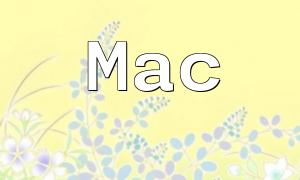Filebeat is a lightweight log collection tool widely used in development and operations. It efficiently collects logs from PHP applications and supports multiple log formats. To achieve smooth log collection, it is essential to ensure the accuracy of the Filebeat configuration, typically located at /etc/filebeat/filebeat.yml. During configuration, the exact path and format of PHP logs must be specified to ensure data is correctly transmitted to the ELK stack (Elasticsearch, Logstash, Kibana) for further processing.
When using Filebeat to process PHP error logs, common issues usually revolve around file paths, format compatibility, and performance. Below is a detailed analysis of these problems:
When Filebeat cannot locate the specified PHP log file, a "file not found" error will be reported. To troubleshoot this issue, you should:
Verify the accuracy of the log file path to avoid mistakes or typos.
Check whether the Filebeat process has permission to read the log file.
Confirm that the log file exists and the filename matches expectations.
Sometimes, due to incompatibility between PHP log formats and Filebeat’s expectations, log parsing may fail, affecting data collection. To resolve format compatibility issues, you should:
Carefully examine the PHP log format to ensure it complies with Filebeat’s supported format standards.
Use custom input configurations to explicitly specify log parsing rules and patterns.
When processing large volumes of log data, Filebeat may encounter performance bottlenecks, leading to data delays or loss. To address performance concerns, consider:
Increasing Filebeat's memory allocation appropriately.
Using modular configurations to group different log sources effectively.
Tuning batch size and refresh intervals to optimize data transmission efficiency.
Monitoring and debugging are essential to ensure Filebeat runs stably and problems are detected promptly. Common methods include:
Running the following command allows real-time viewing of Filebeat logs, aiding quick issue identification and diagnosis:
<span class="fun">filebeat -e -d "*"</span>
Leveraging tools like Elasticsearch and Kibana enables in-depth analysis and visualization of collected log data, thereby improving the efficiency of PHP error troubleshooting and overall system monitoring.
This article systematically reviews common error types and their solutions when using Filebeat to collect PHP logs. With precise configuration and effective debugging, developers and operations teams can significantly improve log collection quality, promptly detect and fix potential application issues, and optimize PHP application performance. It is recommended to regularly follow Filebeat updates and best practices to continuously enhance the log collection framework.