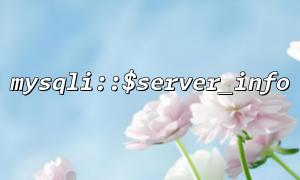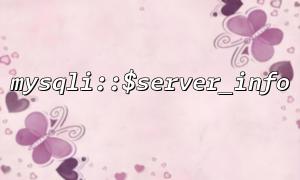<span><span><span class="hljs-meta"><?php</span></span><span>
</span><span><span class="hljs-comment">// This part of the code is unrelated to the article content, used as a placeholder for example</span></span><span>]]]
In the above code, if $mysqli->connect_error is not empty, it indicates a connection failure, and at this point, $mysqli->server_info may return empty.
For example, incorrect username or password, wrong database address, etc.
Accessing $mysqli->server_info directly without checking whether the connection is successful.
The mysqli object state is unstable, which could lead to abnormal property reading.
</span><span><span class="hljs-title function_ invoke__">mysqli_report</span></span><span>(MYSQLI_REPORT_ERROR | MYSQLI_REPORT_STRICT);
</span><span><span class="hljs-keyword">try</span></span><span> {
</span><span><span class="hljs-variable">$mysqli</span></span><span> = </span><span><span class="hljs-keyword">new</span></span><span> </span><span><span class="hljs-title function_ invoke__">mysqli</span></span><span>(</span><span><span class="hljs-string">'localhost'</span></span><span>, </span><span><span class="hljs-string">'user'</span></span><span>, </span><span><span class="hljs-string">'password'</span></span><span>, </span><span><span class="hljs-string">'database'</span></span>);
</span><span><span class="hljs-comment">// Check if connection is successful</span></span>
</span><span><span class="hljs-keyword">if</span></span><span> (</span><span><span class="hljs-variable">$mysqli</span></span><span>->connect_errno) {
</span><span><span class="hljs-keyword">throw</span></span><span> </span><span><span class="hljs-keyword">new</span></span><span> </span><span><span class="hljs-built_in">Exception</span></span><span>(</span><span><span class="hljs-string">"Connection failed: "</span></span><span> . </span><span><span class="hljs-variable">$mysqli</span></span><span>->connect_error);
}
</span><span><span class="hljs-keyword">echo</span></span><span> </span><span><span class="hljs-string">"MySQL server version: "</span></span><span> . </span><span><span class="hljs-variable">$mysqli</span></span><span>->server_info;
</span><span><span class="hljs-variable">$mysqli</span></span><span>-></span><span><span class="hljs-title function_ invoke__">close</span></span><span>();
} </span><span><span class="hljs-keyword">catch</span></span><span> (</span><span><span class="hljs-built_in">Exception</span></span> </span><span><span class="hljs-variable">$e</span></span><span>) {
</span><span><span class="hljs-keyword">echo</span></span><span> </span><span><span class="hljs-string">"Error message: "</span></span><span> . </span><span><span class="hljs-variable">$e</span></span><span>-></span><span><span class="hljs-title function_ invoke__">getMessage</span></span><span>();
}
When mysqli::$server_info returns an empty value, the first thing to check is whether the MySQL connection is successful, as this is the most common cause. Next, be cautious about when you access this property, ensuring the mysqli object is in a valid connection state. Finally, using error reporting and exception handling mechanisms properly can help quickly identify and resolve the problem.
Related Tags:
mysqli