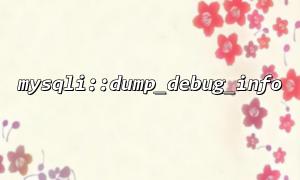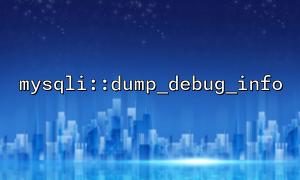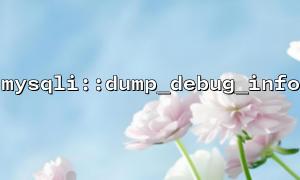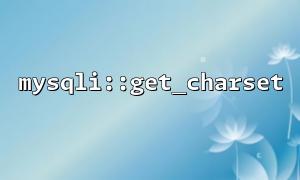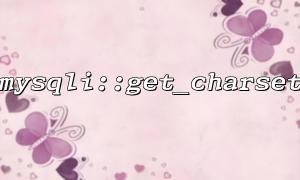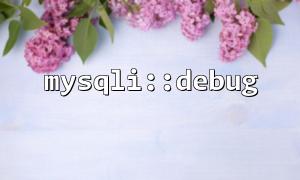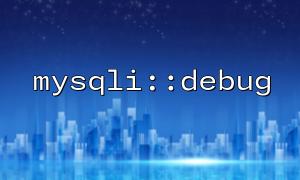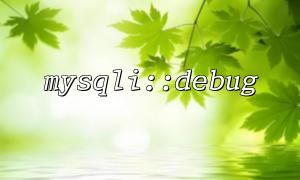How to Fix PHP Unable to Connect to MySQLi Database Issue
This article covers common issues and solutions for PHP not being able to connect to MySQLi, including checking connection information, MySQL service status, and PHP extension loading, helping developers resolve the issue quickly.