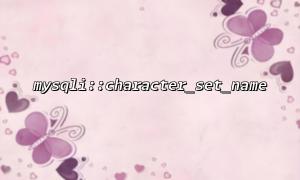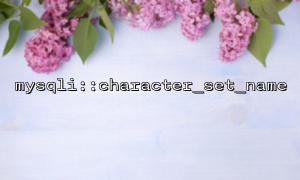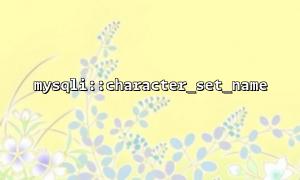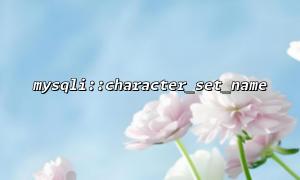When using PHP's mysqli extension, ensuring that the character set between the client and server matches is crucial.
MySQL databases and tables each have their own character set settings. If the connection's character set is correct but the database or table uses a different character set, it may cause issues when reading or writing data.
Solution: Check the character sets of the database and table. If necessary, adjust them with the following SQL statements:
ALTER DATABASE your_db_name CHARACTER SET utf8mb4 COLLATE utf8mb4_unicode_ci;
ALTER TABLE your_table_name CONVERT TO CHARACTER SET utf8mb4 COLLATE utf8mb4_unicode_ci;PHP's mysqli allows the use of persistent connections (with the "p:" prefix), but persistent connections might prevent the character set from being properly refreshed, leading to inconsistencies.
Solution: Avoid using persistent connections, or manually call set_charset() after each persistent connection to ensure the correct character set is used.
The default character set of the MySQL client may be affected by configuration files (like my.cnf) or environment variables, causing the character set to differ from the expected value during connection.
Solution: Check and adjust the MySQL server and client configurations to ensure that character-set-server, collation-server, and the client’s default character set are correctly set.
If a multi-byte character set (like utf8mb4) is used, and PHP or MySQL is not configured to support it, character_set_name() may return an unexpected result.
Solution: Ensure that the MySQL version supports utf8mb4, that the PHP version and the mysqli extension support multi-byte character sets, and specify the correct character set when making the connection.
When mysqli::character_set_name() returns an unexpected character set, the first step is to ensure set_charset() is called after the connection is made. Next, check the character set settings of the database and table, as well as the server and client configurations. Avoid issues caused by persistent connections that prevent proper character set initialization and confirm system support for multi-byte character sets. By following these troubleshooting steps, most character set mismatches can be resolved, ensuring correct database operations and data integrity.
Related Tags:
mysqli