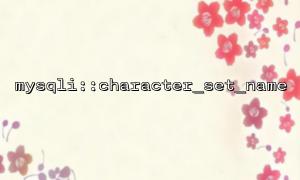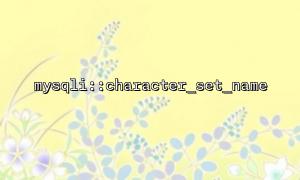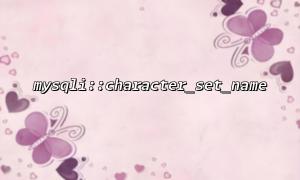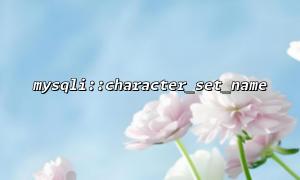The configuration of the MySQL database character set mainly includes two parts:
The default character set for the database server
The character set for client connections
If the character sets do not match between the client and the server, it is easy to cause problems such as garbled Chinese code and data insertion exceptions. Therefore, after connecting to the database, we should confirm whether the currently used character set is in line with expectations.
mysqli::character_set_name is a method of the mysqli class that returns the character set name used by the current database connection. By calling this method, we can intuitively understand the character encoding used when connecting.
The following sample code shows how to connect to a database, set a character set, and use the character_set_name function to confirm the current character set:
<?php
// create mysqli Object,Connect to the database
$mysqli = new mysqli("gitbox.net", "username", "password", "database_name");
// Check if the connection is successful
if ($mysqli->connect_error) {
die("Connection failed: " . $mysqli->connect_error);
}
// Set the client connection character set to utf8mb4
$mysqli->set_charset("utf8mb4");
// Get the character set used by the current connection
$currentCharset = $mysqli->character_set_name();
echo "The character set of the current database connection is: " . $currentCharset;
// Close the connection
$mysqli->close();
?>
In this example:
The domain name gitbox.net is used as the database server address when connecting.
Use $mysqli->set_charset("utf8mb4") to explicitly set the character set to utf8mb4 .
Get the actual character set name used by $mysqli->character_set_name() .
The output results help confirm whether the configuration is in effect.
Generally, if utf8mb4 is set in the code, and the result returned by character_set_name() is also utf8mb4 , it means that the character set is configured correctly. Otherwise, there may be situations where the character set is not valid or the configuration is incorrect, and it is necessary to troubleshoot:
Default character set settings on the database server side
Is the character set setting steps in PHP code correct?
Whether the database connection parameters overwrite the default character set
Using the mysqli::character_set_name method can easily confirm the character set of the current mysqli connection, which helps to troubleshoot database character encoding issues. It is recommended to call this method immediately after the database connection is successful to ensure that the character set between the client and the server remains consistent and avoid garbled code and data exceptions.
Related Tags:
mysqli