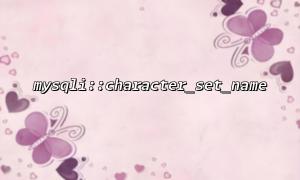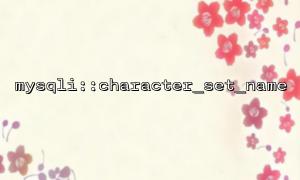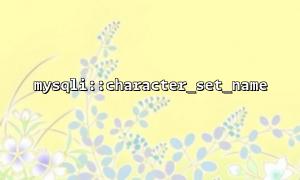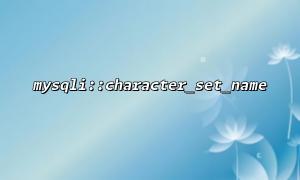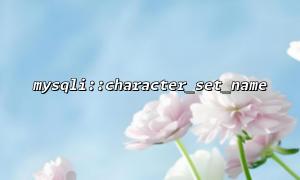<span><span><span class="hljs-meta"><?php</span></span><span>
</span><span><span class="hljs-comment">// This is the section at the beginning of the article that is not related to the main content</span></span><span>
</span><span><span class="hljs-keyword">echo</span></span><span> </span><span><span class="hljs-string">"PHP Learning Tips Series Article<br>"</span></span><span>;
</span><span><span class="hljs-keyword">echo</span></span><span> </span><span><span class="hljs-string">"===========================<br>"</span></span><span>;
</span><span><span class="hljs-meta">?></span></span><span>
<p><hr></p>
<p></span><?php<br>
// Main content starts here<br>
echo "<h1>How to Use the mysqli::character_set_name Function in PHP to Retrieve the Character Set Name of the Current Connection – Detailed Steps</h1>";</p>
<p>// Article content<br>
echo <span><span class="hljs-string">"<p>When working with MySQL databases in PHP, setting the correct character set is crucial. If the character sets don't match, it could result in garbled text, especially for Chinese or special characters. PHP provides the <code>mysqli::character_set_nameAfter successfully establishing the connection, you can directly call the character_set_name() method to retrieve the character set being used in the current connection:
";$charset = $mysqli->character_set_name();<br>
echo "The character set of the current connection is: " . $charset;<br>
The full example code is shown below:
";$mysqli = new mysqli("localhost", "username", "password", "database_name");</p>
<p>if ($mysqli->connect_error) {<br>
die("Connection failed: " . $mysqli->connect_error);<br>
}</p>
<p>$charset = $mysqli->character_set_name();<br>
echo "The character set of the current connection is: " . $charset;</p>
<p>$mysqli->close();<br>
By following the above steps, you can easily retrieve the character set name of the current MySQL connection and ensure that there are no issues with garbled text when processing data.
";Related Tags:
mysqli