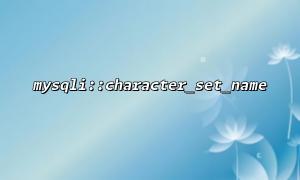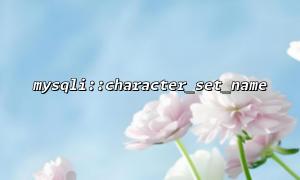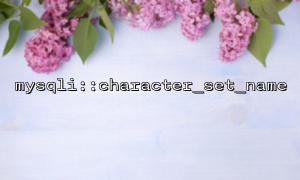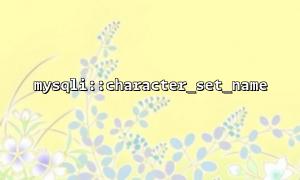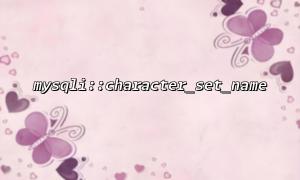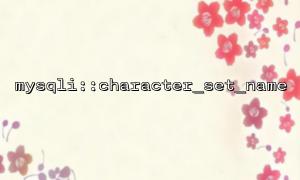When using a MySQL database, ensuring the charset is set correctly is extremely important. The correct charset not only affects database performance but also directly impacts data storage and retrieval, especially when dealing with multilingual content. Incorrect charset settings can lead to garbled text, data loss, or query errors.
PHP provides the mysqli extension for working with MySQL databases, and the mysqli::character_set_name and mysqli::select_db methods help ensure the charset is properly configured. This article will explain in detail how to use these two methods to set the database charset.
A charset (Character Set) defines the encoding rules for storing and displaying characters in the database. Common charsets include utf8, latin1, and utf8mb4. Both utf8 and utf8mb4 support multilingual character storage, but utf8mb4 is more comprehensive, supporting more symbols and emojis.
After connecting to a database using mysqli, the connection uses MySQL's default charset by default. To ensure the connection uses a specific charset, you can use the mysqli::select_db method.
<span><span><span class="hljs-meta"><?php</span></span><span>
</span><span><span class="hljs-comment">// Create connection</span></span><span>
</span><span><span class="hljs-variable">$mysqli</span></span> = </span><span><span class="hljs-keyword">new</span></span> </span><span><span class="hljs-title function_ invoke__">mysqli</span></span>(<span class="hljs-string">"localhost"</span>, <span class="hljs-string">"username"</span>, <span class="hljs-string">"password"</span>, <span class="hljs-string">"database_name"</span>);
<p></span>// Check connection<br>
if ($mysqli->connect_error) {<br>
die("Connection failed: " . $mysqli->connect_error);<br>
}</p>
<p>// Set charset to utf8<br>
$mysqli->set_charset("utf8");</p>
<p>// Select database<br>
$mysqli->select_db("database_name");<br>
?><br>
</span>In the code above, set_charset sets the charset to utf8, ensuring the database connection uses the correct charset and preventing garbled text.
The mysqli::character_set_name method retrieves the charset currently used by the connection. This is especially useful for debugging, as it allows you to confirm whether the desired charset has been successfully applied.
<span><span><span class="hljs-meta"><?php</span></span><span>
</span><span><span class="hljs-comment">// Get the current database connection charset</span></span><span>
</span><span>$current_charset = $mysqli->character_set_name();
<p></span>echo "Current charset is: " . $current_charset;<br>
?><br>
</span>If the current charset is set to utf8, the above code will output:
<span><span><span class="hljs-section">Current charset is: utf8</span></span><span>
</span></span>Besides setting the charset in PHP, you also need to ensure the database and tables use consistent charsets. If the database and tables have different charsets, setting the charset in PHP alone will not completely prevent garbled text.
CREATE DATABASE database_name CHARACTER SET utf8mb4 COLLATE utf8mb4_unicode_ci;
CREATE TABLE table_name (
id INT AUTO_INCREMENT PRIMARY KEY,
name VARCHAR(255) NOT NULL
) CHARACTER SET utf8mb4 COLLATE utf8mb4_unicode_ci;
ALTER TABLE table_name CONVERT TO CHARACTER SET utf8mb4 COLLATE utf8mb4_unicode_ci;
Ensuring the database and tables have consistent charsets makes database operations more stable and helps prevent data corruption caused by charset mismatches.
Using mysqli::character_set_name and mysqli::select_db ensures your database connection uses the correct charset, avoiding garbled text or data loss. Setting the correct charset improves data storage compatibility and ensures users retrieve accurate data from the database.
In practical development, it is recommended to always use the utf8mb4 charset because it supports more characters and symbols. This is particularly useful for handling multilingual content and effectively prevents common charset errors.
Related Tags:
mysqli