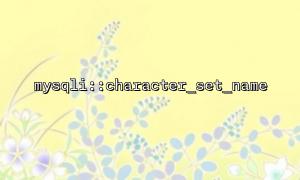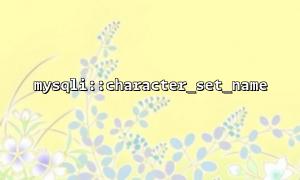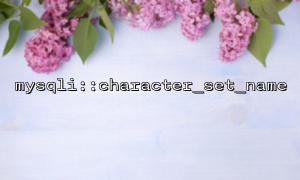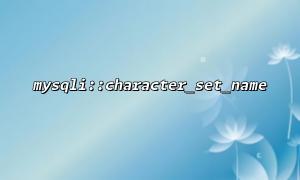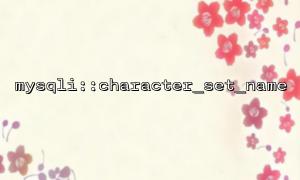<span><span><span class="hljs-meta"><?php</span></span><span>
</span><span></span><span><span class="hljs-comment">// How to use mysqli::character_set_name to ensure consistent character sets across multiple database connections</span></span>
In PHP web development, it’s common to connect to multiple databases simultaneously. For example, one database may store user data while another handles logs or reports. In such cases, if different database connections use inconsistent character sets, it can lead to garbled data, abnormal comparisons, or even security risks. Therefore, properly using mysqli::character_set_name to check and unify character sets is crucial for maintaining system stability.
The mysqli::character_set_name() method returns the character set name of the current connection. It does not change the character set but provides a checkpoint to verify it. This allows us to confirm at runtime whether the database connection’s character set matches expectations.
Example:
<?php
$mysqli = new mysqli("localhost", "user", "password", "dbname");
echo $mysqli->character_set_name(); // e.g., utf8mb4
?>
Common issues in real projects include:
Checking the character set immediately after establishing each connection can prevent these problems.
Specify the character set during connection
$mysqli = new mysqli("localhost", "user", "password", "dbname");
$mysqli->set_charset("utf8mb4");
This ensures the connection always uses the desired character set.
Use character_set_name to verify
if ($mysqli->character_set_name() !== "utf8mb4") {
$mysqli->set_charset("utf8mb4");
}
This guarantees that the application layer maintains consistency even if the server configuration differs.
Check multiple connections consistently
$connections = [$mysqli1, $mysqli2];
foreach ($connections as $conn) {
if ($conn->character_set_name() !== "utf8mb4") {
$conn->set_charset("utf8mb4");
}
}
In scenarios with multiple database connections, mysqli::character_set_name provides a convenient way to check the character set of each connection. When used alongside set_charset, it effectively ensures character consistency across databases, preventing garbled text and compatibility issues. This detail is essential for multi-database systems and critical for maintaining data integrity and application stability.
<span></span>Related Tags:
mysqli