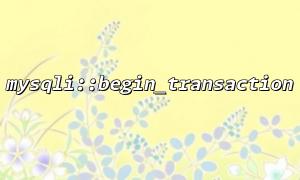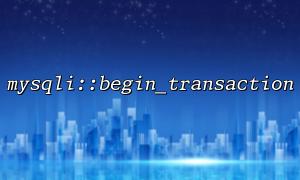Before calling begin_transaction(), make sure the database connection is successfully established. If the connection fails, any transaction-related method will throw an error. For example:
$mysqli = new mysqli('localhost', 'user', 'password', 'database');
if ($mysqli->connect_error) {
die('Connection failed: ' . $mysqli->connect_error);
}
$mysqli->begin_transaction(); // This will throw an error if the connection fails
It is recommended to add connection checks before invoking transaction methods and log errors properly for further troubleshooting.
Ensure the database user has permission to initiate transactions. Some shared hosts or restricted user accounts might not allow transaction operations.
// Example: Check current user permissions
$result = $mysqli->query("SHOW GRANTS FOR CURRENT_USER()");
while ($row = $result->fetch_row()) {
echo $row[0] . "n";
}
If the GRANT output does not include START TRANSACTION or ALL PRIVILEGES, the account lacks the necessary permissions. Contact your database administrator to update the privileges.
In MySQL, only tables using the InnoDB engine support transactions. Attempting to begin a transaction on a MyISAM table will not work and may cause errors.
// Check table engine
$result = $mysqli->query("SHOW TABLE STATUS WHERE Name = 'your_table'");
$row = $result->fetch_assoc();
echo 'Engine type: ' . $row['Engine'];
If the output shows MyISAM, you need to change the table engine to InnoDB:
ALTER TABLE your_table ENGINE=InnoDB;
The mysqli::begin_transaction() method disables autocommit mode. If the current connection is set to autocommit and the database configuration doesn’t allow it to be changed, transactions may not start correctly.
// Explicitly disable autocommit
$mysqli->autocommit(false);
// Start transaction
$mysqli->begin_transaction();
Some older MySQL versions (e.g., below 5.5) may ignore autocommit(false) under certain configurations. Check the database version and relevant parameters (like autocommit) in the configuration file.
Use try...catch along with the mysqli_sql_exception class to better capture and diagnose errors.
mysqli_report(MYSQLI_REPORT_ERROR | MYSQLI_REPORT_STRICT);
try {
$mysqli = new mysqli('localhost', 'user', 'password', 'database');
$mysqli->begin_transaction();
// Transaction operations
$mysqli->commit();
} catch (mysqli_sql_exception $e) {
echo 'Transaction error: ' . $e->getMessage();
$mysqli->rollback();
}
This approach helps developers quickly identify issues like connection timeouts, network errors, or SQL configuration problems.
If the error message says Can't connect to MySQL server or Lost connection during query, check the following network configurations:
Ensure the hostname is correct (e.g., localhost vs 127.0.0.1);
Verify firewall rules allow traffic on port 3306;
Check that the MySQL server is running;
Confirm that there are no connection limits (e.g., max_connections too low);
Use tools like ping, telnet, or database clients (e.g., DBeaver, MySQL Workbench) to test the connection and quickly identify issues:
telnet gitbox.net 3306
If all other methods fail to locate the issue, review the MySQL and PHP error logs:
MySQL error log path (commonly found at /var/log/mysql/error.log or specified via the log_error config);
PHP error log path (configured in php.ini using error_log);
Search for keywords like ERROR 2002, ERROR 1045, ERROR 2013 in the logs to quickly pinpoint the issue.
Related Tags:
mysqli