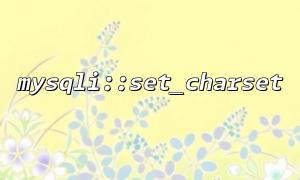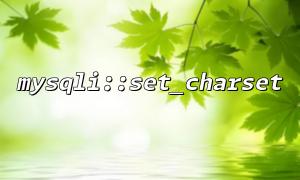First, let's briefly review the usage of these two methods.
In mysqli, the set_charset method is used to set the character set when connecting to the MySQL database. For example, to set the character set to UTF-8, you can do the following:
$mysqli = new mysqli("localhost", "user", "password", "database");
if ($mysqli->connect_error) {
die("Connection failed: " . $mysqli->connect_error);
}
$mysqli->set_charset("utf8");
This method ensures that all queries executed through this connection will use the specified character set.
In PDO, the character set is typically specified directly in the DSN, but if you need to adjust it dynamically after the connection, you can use the setAttribute method. A common usage is as follows:
$dsn = 'mysql:host=localhost;dbname=database;charset=utf8';
$options = [
PDO::ATTR_ERRMODE => PDO::ERRMODE_EXCEPTION,
PDO::MYSQL_ATTR_INIT_COMMAND => "SET NAMES 'UTF8'"
];
$pdo = new PDO($dsn, 'user', 'password', $options);
In this case, the character set is set through PDO::MYSQL_ATTR_INIT_COMMAND, ensuring that UTF-8 encoding is used when connecting to the database.
Although both mysqli::set_charset and PDO::setAttribute can be used to set the character set, there are differences in their usage and effects, especially when they need to be used together.
When connecting to a database using mysqli and PDO, the timing of the character set setting is crucial. For mysqli, it's best to set the character set as soon as the connection is established. If the character set is changed later in the query process, it may cause inconsistencies in the character set, leading to garbled text.
For PDO, it's usually most appropriate to specify the character set in the DSN when connecting. While you can use the setAttribute method for post-connection adjustment, it may not affect queries that have already been executed. Therefore, it's recommended to directly specify the character set when creating the connection.
If you're using both mysqli and PDO in the same application, and they share the same database connection (e.g., using both methods in different parts of the same request), you need to be careful about conflicts in character set settings. For example, mysqli and PDO each have independent character set settings that affect their respective queries. If one connection is set to UTF-8 in mysqli and Latin1 in PDO, there could be inconsistent character encoding behavior.
To avoid character set conflicts, here are some suggested solutions and best practices:
If possible, avoid using both mysqli and PDO in the same request. It's best to choose one method for database operations, ensuring consistency in character set settings. For example, consider using PDO as your primary database interface, as it's more flexible and supports multiple database types.
Whether using mysqli or PDO, ensure that all database connections use the same character set. For multiple database connections, make sure to use either set_charset or setAttribute to maintain consistency across connections.
For more complex applications, it's recommended to set a default character set in the database configuration. For example, you can set the default character set to UTF-8 on the database server to minimize the need for character set settings in the application.