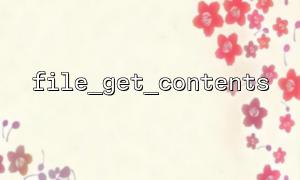file_get_contents() is a straightforward file reading function designed to read the entire contents of a file and return it. It is commonly used for reading text files and is also suitable for small binary files. However, its efficiency and suitability may be limited when dealing with large files or compressed files.
In PHP, file_get_contents() loads the entire file directly into memory. Therefore, when dealing with large files, memory usage can be high and may lead to memory overflow. For compressed files, file_get_contents() only reads the binary data as is, without decompressing or accessing the content inside.
ZIP files are essentially binary-format compressed archives that contain multiple files or directories. file_get_contents() reads the raw binary data of the entire compressed file. This means if we directly read a ZIP file, we get the compressed binary stream rather than its decompressed contents.
Therefore, if we want to extract the content of a specific file inside a ZIP archive, file_get_contents() alone cannot achieve this. To access files inside, we need to decompress the ZIP archive.
Although file_get_contents() cannot directly read the contents of files inside a ZIP archive, we can use PHP's built-in ZipArchive class to manipulate ZIP files. This class allows us to open, read, and extract ZIP archives. Below is an example of using ZipArchive to read the contents of a ZIP file.
<?php
$zipFile = 'example.zip'; // Path to the ZIP file
<p>$zip = new ZipArchive;</p>
<p>if ($zip->open($zipFile) === TRUE) {<br>
// Get the name of the first file inside the ZIP<br>
$fileName = $zip->getNameIndex(0); // Retrieve the first file name</p>
$fileContent = $zip->getFromName($fileName);
// Output the file content
echo $fileContent;
// Close the ZIP archive
$zip->close();
} else {
echo 'Unable to open ZIP file!';
}
?>
In this example, we first open the ZIP file using the ZipArchive class, then use the getFromName() method to read the content of the first file inside the ZIP archive. This method allows us to extract files from the archive conveniently instead of reading the entire compressed binary data directly.
While file_get_contents() itself cannot decompress ZIP files, we can still use it to read the raw binary content of a ZIP file and then pass this data to the ZipArchive class for decompression. In this case, file_get_contents() acts as a preliminary step for reading the file, and the actual decompression is handled by ZipArchive.
<?php
$zipFile = 'example.zip'; // Path to the ZIP file
<p>// Read the raw content of the ZIP file<br>
$zipData = file_get_contents($zipFile);</p>
<p>// Pass the binary data to ZipArchive for extraction<br>
$zip = new ZipArchive;<br>
$tmpFile = tempnam(sys_get_temp_dir(), 'zip'); // Create a temporary file</p>
<p>file_put_contents($tmpFile, $zipData); // Write the binary data to the temp file</p>
<p>if ($zip->open($tmpFile) === TRUE) {<br>
// Get the name of the first file inside the ZIP<br>
$fileName = $zip->getNameIndex(0); // Retrieve the first file name</p>
$fileContent = $zip->getFromName($fileName);
// Output the file content
echo $fileContent;
// Close the ZIP archive
$zip->close();
// Delete the temporary file
unlink($tmpFile);
} else {
echo 'Unable to open ZIP file!';
}
?>
In this example, we first read the binary data of the ZIP file using file_get_contents(), then write that data into a temporary file. Next, we open the temporary file with the ZipArchive class to read its contents. This way, file_get_contents() serves as a tool for reading raw data, while the decompression operation remains handled by ZipArchive.
Related Tags:
file_get_contents