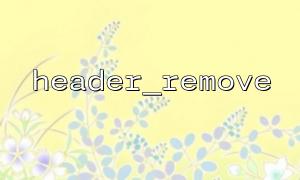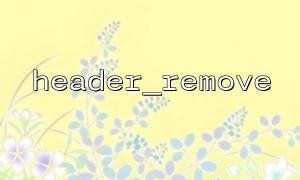In web development, page redirects are a common technique used to guide users from one URL to another. Typical scenarios include redirecting users to their homepage after a successful login or redirecting when URL paths change.
However, during the redirect process, unnecessary cache-related response headers may be present, causing browsers or proxy servers to cache outdated page data. This can negatively affect user experience and page load performance. To prevent this, PHP provides the header_remove() function, which effectively clears cache-related response headers and thus enhances page load performance.
The header_remove() function is a built-in PHP function that removes specified headers from the current response. Its basic syntax is as follows:
<span><span><span class="hljs-title function_ invoke__">header_remove</span></span><span>(</span><span><span class="hljs-keyword">string</span></span><span> </span><span><span class="hljs-variable">$name</span></span><span> = ?): </span><span><span class="hljs-keyword">bool</span></span><span>
</span></span>$name: Optional parameter specifying the name of the header to remove. If not provided, all headers will be removed.
Return value: Returns true if the header(s) are successfully removed; otherwise returns false.
Cache-related response headers (such as Cache-Control, Expires, and Pragma) instruct browsers whether a page can be cached. For redirect pages, incorrect cache settings may cause outdated redirect information to be cached, leading users to be continuously redirected to incorrect pages or shown stale content.
If cache headers are not cleared, browsers might cache the target page of the redirect and reuse the cached data on subsequent user requests. As a result, the page may load directly from the cache instead of fetching fresh content from the server, showing outdated data and reducing performance.
By using header_remove() during redirects to clear these headers, you ensure the browser requests the target page anew instead of relying on cached data, thus improving page load performance.
Suppose you have a scenario where you need to clear cache during a redirect. You can use header_remove() to remove cache-related response headers. Here is a simple example:
<span><span><span class="hljs-meta"><?php</span></span><span>
</span><span><span class="hljs-comment">// Remove all cache-related response headers</span></span><span>
</span><span><span class="hljs-title function_ invoke__">header_remove</span></span><span>(</span><span><span class="hljs-string">'Cache-Control'</span></span><span>);
</span><span><span class="hljs-title function_ invoke__">header_remove</span></span><span>(</span><span><span class="hljs-string">'Expires'</span></span><span>);
</span><span><span class="hljs-title function_ invoke__">header_remove</span></span><span>(</span><span><span class="hljs-string">'Pragma'</span></span><span>);
<p></span>// Set redirect header<br>
header('Location: <a rel="noopener" target="_new" class="cursor-pointer">https://www.example.com'</span></span><span</a>>);<br>
exit;<br>
?><br>
In this code, we remove the Cache-Control, Expires, and Pragma response headers — common cache control headers — using header_remove(). Then we perform the redirect using the header() function.
If you only want to remove certain cache headers, you can specify the exact header names to remove:
<span><span><span class="hljs-meta"><?php</span></span><span>
</span><span><span class="hljs-comment">// Remove Cache-Control and Expires headers</span></span><span>
</span><span><span class="hljs-title function_ invoke__">header_remove</span></span><span>(</span><span><span class="hljs-string">'Cache-Control'</span></span><span>);
</span><span><span class="hljs-title function_ invoke__">header_remove</span></span><span>(</span><span><span class="hljs-string">'Expires'</span></span><span>);
<p></span>// Set 301 permanent redirect<br>
header('HTTP/1.1 301 Moved Permanently');<br>
header('Location: <a rel="noopener" target="_new" class="cursor-pointer">https://www.example.com'</span></span><span</a>>);<br>
exit;<br>
?><br>
In this example, we remove only the Cache-Control and Expires headers, while setting a 301 permanent redirect status code. This prevents the browser from caching the redirected page.
Removing all headers may cause unintended side effects: If you indiscriminately remove all headers, including those unrelated to caching (such as Content-Type, Content-Length, etc.), it may affect other functionalities. It’s recommended to only remove cache-related headers.
Ensure header_remove() is called before any output: In PHP, header_remove() must be called before the script outputs any content (including HTML). Otherwise, a "headers already sent" error will occur. Typically, it should be called at the very start of the script.
Use appropriate caching strategies: While clearing cache headers, you should also set appropriate caching policies according to your needs. Sometimes it’s necessary to define proper cache controls for certain resources to reduce repeated network requests.
In PHP, using the header_remove() function to clear cache-related response headers effectively prevents caching issues during page redirects, improving page load performance. Clearing unnecessary cache headers during redirects ensures that browsers load the latest pages from the server rather than using stale cached content.
In real-world development, developers should carefully clear cache-related headers according to the page’s needs, ensuring that redirects do not cause performance problems or other potential errors.