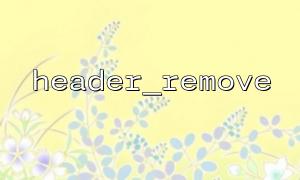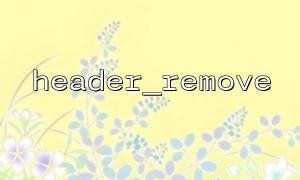<span><span><span class="hljs-meta"><?php</span></span><span>
</span><span><span class="hljs-comment">// This is a PHP code snippet unrelated to the article content</span></span><span>
</span><span><span class="hljs-keyword">echo</span></span><span> </span><span><span class="hljs-string">"Welcome to this article!"</span></span><span>;
</span><span><span class="hljs-meta">?></span></span><span>
<p><hr></p>
<p><h1>How to Use PHP's <code>header_removeIf no parameters are passed, it will remove all headers; if a parameter $name is passed, only the specified header will be removed.
The setcookie() function is used to send cookies to the client. Its commonly used syntax is as follows:
</span><span><span class="function_ invoke__">setcookie</span></span><span>(</span><span><span>string</span></span><span> </span><span><span>$name</span></span><span>, </span><span><span>string</span></span><span> </span><span><span>$value</span></span><span> = </span><span><span>""</span></span><span>, </span><span><span>int</span></span><span> </span><span><span>$expires</span></span><span> = </span><span><span>0</span></span><span>, </span><span><span>string</span></span><span> </span><span><span>$path</span></span><span> = </span><span><span>""</span></span><span>, </span><span><span>string</span></span><span> </span><span><span>$domain</span></span><span> = </span><span><span>""</span></span><span>, </span><span><span>bool</span></span><span> </span><span><span>$secure</span></span><span> = </span><span><span>false</span></span><span>, </span><span><span>bool</span></span><span> </span><span><span>$httponly</span></span><span> = </span><span><span>false</span></span><span>): </span><span><span>bool</span></span><span>
By properly setting these parameters, we can control the lifespan, scope, security, and HttpOnly properties of the cookie, improving both security and user experience.
In certain scenarios, we may need to clear previous cookie settings before sending new cookies. For example:
<?php </span><span><span>// Remove the previous Set-Cookie header</span></span><span> </span><span><span class="function_ invoke__">header_remove</span></span><span>(</span><span><span>"Set-Cookie"</span></span><span>); </span><span><span>// Set a new Cookie</span></span><span> </span><span><span class="function_ invoke__">setcookie</span></span><span>(</span><span><span>"user_id"</span></span><span>, </span><span><span>"12345"</span></span><span>, </span><span><span class="function_ invoke__">time</span></span><span>() + </span><span><span>3600</span></span><span>, </span><span><span>"/"</span></span><span>, </span><span><span>"example.com"</span></span><span>, </span><span><span>true</span></span><span>, </span><span><span>true</span></span><span>); </span><span><span>// Output confirmation message</span></span><span> </span><span><span>echo</span></span><span> </span><span><span>"New cookie has been set"</span></span><span>; ?>
By doing this, you can ensure that no duplicate or conflicting cookies are present, thus enhancing the server's control over cookies.
By combining header_remove() and setcookie(), PHP developers can manage HTTP headers and cookies more precisely. Clearing unnecessary or conflicting cookies before setting new ones is a recommended best practice that ensures correct functionality while enhancing security.
<?php
// Code unrelated to the article content at the end of the article
echo "The article ends, thank you for reading!";
?>