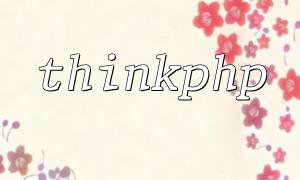As a popular server-side scripting language, PHP 5.6 is widely used due to its compatibility and stability. Deploying PHP 5.6 on CentOS 7 helps ensure the smooth operation and maintenance of legacy projects.
Before installation, make sure your system packages are up to date to avoid dependency conflicts. Run the following command to update the system:
<span class="fun">sudo yum update -y</span>
The default CentOS 7 repositories do not include PHP 5.6. First, install the EPEL (Extra Packages for Enterprise Linux) repository to access more packages:
<span class="fun">sudo yum install epel-release -y</span>
The Remi repository provides a wide range of PHP versions with timely updates. Install it by running:
<span class="fun">sudo yum install https://rpms.remirepo.net/enterprise/remi-release-7.rpm -y</span>
After installation, enable the Remi repository for PHP 5.6:
<span class="fun">sudo yum-config-manager --enable remi-php56</span>
Now install PHP 5.6 and common modules to meet various development needs:
<span class="fun">sudo yum install php php-cli php-fpm php-mysql -y</span>
Check the installed PHP version to confirm the installation was successful:
<span class="fun">php -v</span>
You should see output displaying a version like “PHP 5.6.x”, indicating success.
Depending on your project requirements, you might want to modify PHP settings. The configuration file is located at “/etc/php.ini” and can be edited with a text editor:
<span class="fun">sudo vi /etc/php.ini</span>
Here you can change parameters such as memory limits and upload sizes to optimize the environment.
PHP-FPM handles PHP requests. After installation, start the service and enable it to launch on boot:
<span class="fun">sudo systemctl start php-fpm</span>
<span class="fun">sudo systemctl enable php-fpm</span>
Following these steps, you will have successfully installed and configured PHP 5.6 on a CentOS 7 system. This version remains relevant for maintaining many legacy projects and ensures a stable server environment. It is recommended to further tune PHP configurations according to your project needs to improve performance and security.
If you encounter any issues during the process, seek help in relevant technical communities to continually improve your development environment.