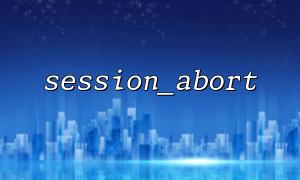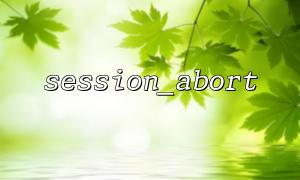In PHP development, session_abort() and session_unset() are both commonly used session-related functions. However, using these two functions together in certain situations can lead to unexpected results. This article explores their purposes and the details developers should pay attention to when using them in combination, helping better understand their behavior and avoid potential issues.
session_abort()
session_abort() is used to discard changes made to the current session data. This means that any unsaved session data will not be written to the session storage (typically files, databases, or other storage mediums) after calling session_abort(). In simple terms, calling session_abort() discards the current session data at the time of the call.
session_unset()
session_unset() is used to clear all variables in the current session. It is important to note that it only removes the variables and does not close or destroy the session itself. After calling this function, while session variables are cleared, the session remains valid, and the user can continue using it unless session_destroy() is explicitly called to terminate the session.
Although session_abort() and session_unset() each have their specific functions, developers sometimes misunderstand their behavior, especially when used together. Here are some common misconceptions and points to note:
Misunderstanding 1: session_abort() clears session variables
Some developers may think that session_abort() clears all session variables. However, session_abort() only discards changes to session data and does not remove session variables. Clearing session variables should be done with session_unset(). Therefore, if you want to clear all session variables when aborting a session, you must call session_unset() first, and then session_abort().
Misunderstanding 2: session_unset() affects session persistence
Many mistakenly believe that calling session_unset() destroys the entire session. In reality, it only clears the session variables while the session itself remains active. This means that even after calling session_unset(), the user can continue using the session in subsequent requests. To destroy the entire session, session_destroy() should be used.
Scenario 1: Clear session data and discard changes
Suppose you are handling a login system and want to clear session data and discard changes when a user logs out. You can follow these steps:
Use session_unset() to clear all variables in the current session.
Call session_abort() to discard session data changes.
If you want to completely destroy the session, call session_destroy(), which will remove the session file and terminate the session.
Code example:
<span><span><span class="hljs-title function_ invoke__">session_start</span></span><span>();
</span><span><span class="hljs-comment">// Clear session variables</span></span><span>
</span><span><span class="hljs-title function_ invoke__">session_unset</span></span><span>();
</span><span><span class="hljs-comment">// Discard changes to session data</span></span><span>
</span><span><span class="hljs-title function_ invoke__">session_abort</span></span><span>();
</span><span><span class="hljs-comment">// Destroy the session</span></span><span>
</span><span><span class="hljs-title function_ invoke__">session_destroy</span></span><span>();
</span></span>Scenario 2: Discard only partial session data
Suppose you want to discard some session data while keeping other important information, such as the user's login status. You can manually remove specific session variables and then call session_abort() to discard unsaved changes while retaining the session data you want to keep.
Code example:
<span><span><span class="hljs-title function_ invoke__">session_start</span></span><span>();
</span><span><span class="hljs-comment">// Remove a specific session variable</span></span><span>
</span><span><span class="hljs-keyword">unset</span></span><span>(</span><span><span class="hljs-variable">$_SESSION</span></span><span>[</span><span><span class="hljs-string">'cart'</span></span><span>]);
</span><span><span class="hljs-comment">// Discard session changes</span></span><span>
</span><span><span class="hljs-title function_ invoke__">session_abort</span></span><span>();
</span></span>Issue 1: Calling session_abort() too early
If session_abort() is called before handling session data, it may lead to the loss of session data when modifications are needed. Therefore, you must ensure all session data is properly processed before calling session_abort() to avoid discarding unsaved content.
Issue 2: Relying on session variables after clearing them
If the program relies on session variables after calling session_unset(), this can lead to undefined behavior or errors. After clearing session variables, ensure they are no longer accessed to avoid referencing empty or invalid values.
session_abort() and session_unset() serve different purposes in PHP and must be used carefully when combined. session_unset() clears session variables, while session_abort() discards changes to session data. When managing sessions, it is essential to understand the role of each function and use them appropriately to prevent potential errors and unnecessary data loss. The best practice is to clear session variables first, then call session_abort(), and finally destroy the session if needed.