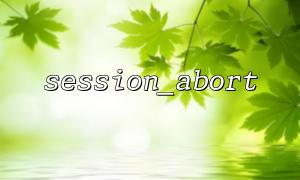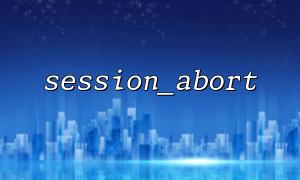In PHP programming, session_abort() is a highly practical function used to immediately halt further operations on the current session. It differs from session_destroy() and session_unset() in its usage scenarios. Understanding these differences helps developers better manage the session lifecycle, avoiding unnecessary errors or resource waste.
session_abort() is a built-in PHP function primarily used to terminate session handling during script execution. After calling session_abort(), PHP discards any changes to the current session and restores it to its initial state. Unlike session_destroy() and session_unset(), session_abort() does not delete session data but stops the saving of the current session.
To fully understand session_abort(), we first need to compare it with other commonly used session-related functions.
Used to start a new session or resume an existing one. session_start() must be called before any output is sent by the script.
This function destroys all data associated with the current session (e.g., removes all session variables stored), and the action is irreversible. This effectively ends the session and prevents further use of its data.
Used to clear all variables in the session, while the session itself still exists. The session can still be resumed later, although the data will be empty.
Unlike session_destroy() or session_unset(), session_abort() only stops the current session operation without destroying or clearing session data. After calling session_abort(), the current session data remains unchanged, but further session operations are immediately halted.
session_abort() is suitable for the following scenarios:
Abandoning a session under certain conditions: When you want to decide whether to terminate the current session based on specific conditions, session_abort() is a good choice. For example, if a user input is invalid or certain conditions are not met, you can call session_abort() to stop session operations and prevent invalid data from being saved.
Handling session conflicts: When multiple pages or requests share the same session, session conflicts may occur, especially during concurrent user access. Using session_abort() can prevent incorrect session data from being written in certain situations.
Debugging and testing: During development, if you need to temporarily stop session operations for debugging, session_abort() provides flexibility without destroying the entire session.
To properly terminate PHP session operations using session_abort(), follow these steps:
First, make sure you have started the session using session_start(). Generally, the session must be started before any output.
<?php
session_start();
?>
Next, you can store some data in the session for later use.
<?php
$_SESSION['username'] = 'JohnDoe';
$_SESSION['role'] = 'admin';
?>
If under certain conditions you no longer need to continue the current session, you can call session_abort().
<?php
if ($_SESSION['role'] != 'admin') {
session_abort(); // Immediately abort session if not admin
echo "Session aborted";
exit;
}
?>
If the session is not aborted, you can continue with other operations.
<?php
echo "Current user: " . $_SESSION['username'];
?>
Session data is not lost: After calling session_abort(), session data is preserved. Unlike session_destroy(), which completely clears session data.
Only stops further session operations: session_abort() only halts session operations without destroying the session itself. This means if you want to use session data later, you need to resume it manually.
Use at the appropriate time: session_abort() should only be used when you really need to stop session handling. If you want to completely end the session, it is better to use session_destroy().
Here is a complete example using session_abort():
<?php
session_start();
<p>// Simulate user login data<br>
$_SESSION['username'] = 'JohnDoe';<br>
$_SESSION['role'] = 'admin';</p>
<p>// Terminate session under certain conditions<br>
if ($_SESSION['role'] !== 'admin') {<br>
session_abort();<br>
echo "Current user is not admin, session aborted.";<br>
exit;<br>
}</p>
<p>// Continue execution<br>
echo "Welcome, " . $_SESSION['username'];<br>
?><br>
session_abort() is a function that helps control PHP session flow. Using it in appropriate scenarios allows developers to flexibly manage session data. Understanding its differences from other session management functions helps developers precisely control the session lifecycle in complex PHP applications.