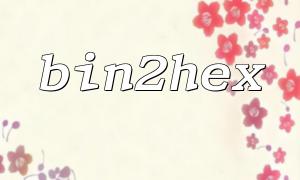In PHP development, the bin2hex() function is commonly used to convert binary data into a hexadecimal representation. It’s widely used in scenarios involving data encoding, encryption, and storage. However, when dealing with very large datasets, the performance bottlenecks of bin2hex() become increasingly evident, sometimes even causing memory overflows or execution timeouts. This article takes a closer look at these bottlenecks and provides several viable optimization strategies.
The bin2hex() function essentially converts every byte into two hexadecimal characters. While this process is very fast for small datasets, it often presents the following issues when handling large files:
Because each byte becomes two characters, the output string is twice the size of the input. This expansion is immediately reflected in memory usage. If a 1GB file is loaded and converted all at once, the resulting string will occupy about 2GB of memory. Combined with PHP’s variable overhead, this can easily trigger memory limit errors.
The bin2hex() function processes the entire string in one go and does not support chunked processing. This means streaming is not possible, and the function must wait until all data is loaded before beginning the conversion. This severely slows down response time when dealing with large files.
In some business scenarios—such as when a file must be encoded and persisted immediately after upload—the synchronous and blocking nature of bin2hex() leads to delayed responses, affecting both user experience and system throughput.
To address the issues above, consider the following optimization strategies:
Reading the file in chunks and applying bin2hex() conversion piece by piece allows better memory control. Here's an example:
```php
$inputFile = '/path/to/largefile.dat';
$outputFile = '/path/to/largefile.hex';
$in = fopen($inputFile, 'rb');
$out = fopen($outputFile, 'wb');
if ($in && $out) {
while (!feof($in)) {
$chunk = fread($in, 8192); // Read 8KB at a time
if ($chunk === false) break;
$hex = bin2hex($chunk);
fwrite($out, $hex);
}
fclose($in);
fclose($out);
}
These tools are typically written in C and offer faster processing and better resource management compared to pure PHP solutions.
If real-time conversion results are not necessary, consider making the task asynchronous and handled by background processes. For example, using Laravel’s queue system or a distributed task framework like class="" rel="noopener" target="_new" href="https://gitbox.net">gitbox.neta> to dispatch the file conversion job to a worker node asynchronously:p> <code> ```php Queue::push(new ConvertToHexJob($filePath));
The background job can then use streaming or external tools to convert and store the result as needed.
While bin2hex() is straightforward and convenient, it exhibits high memory usage, poor performance, and a lack of streaming support when applied to large files. To mitigate these issues, developers can adopt strategies such as chunked reading, leveraging system commands, and asynchronous task processing. Choosing the right approach will not only improve system performance but also better support complex business requirements.