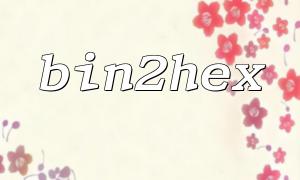In PHP, the bin2hex() function is commonly used to convert binary data into its hexadecimal representation. Meanwhile, the mbstring library provides a wide range of functions for handling multi-byte encoded strings. While both features are powerful on their own, combining them in certain scenarios, especially when dealing with character encoding and multi-byte characters, can cause potential issues. This article will explore some of the problems that may arise when using bin2hex() in conjunction with the mbstring library in PHP and offer solutions for these issues.
The bin2hex() function is used to convert binary data into a hexadecimal string. Its syntax is as follows:
bin2hex(string $str): string
This function takes a string as input and converts it into its corresponding hexadecimal string. For example:
$str = "hello";
echo bin2hex($str); // Output: 68656c6c6f
The output in this case will be the string "68656c6c6f", which is the hexadecimal representation of "hello".
mbstring (multi-byte string) is an extension in PHP used for handling multi-byte character encodings, which is especially useful when dealing with encodings like UTF-8, Shift-JIS, EUC-JP, etc. It provides several functions related to string processing that can help avoid compatibility issues between single-byte character sets (like ASCII) and multi-byte character sets (like UTF-8).
Common mbstring functions include mb_strlen(), mb_substr(), etc. These functions are particularly useful when working with multi-byte character sets in a secure manner.
The bin2hex() function in PHP does not consider character encoding; it directly converts each byte of the string into its corresponding hexadecimal value. On the other hand, mbstring mainly focuses on character encoding, especially handling multi-byte encodings. Therefore, passing a string containing multi-byte characters to bin2hex() can result in unexpected output.
For example, consider the following code:
$str = "你好";
echo bin2hex($str); // Output: e4bda0e5a5bd
This happens because bin2hex() processes the string byte by byte, and in UTF-8 encoding, each character of "你好" occupies 3 bytes. As a result, the output is the hexadecimal representation of each byte.
However, if you try to extract a substring using mbstring:
$substr = mb_substr($str, 0, 1, 'UTF-8');
echo bin2hex($substr); // Output: e4bda0
In this case, mb_substr() correctly handles the UTF-8 encoding, but bin2hex() only processes the bytes, which leads to an output different from what you might expect.
Because mbstring typically handles multi-byte characters by cutting strings based on characters rather than bytes, this can lead to truncation issues when used in conjunction with bin2hex(). For instance, if you attempt to extract a multi-byte character and pass it to bin2hex(), you may end up with partial byte data, resulting in incomplete hexadecimal values.
For example, consider the following code:
$str = "Hello, 你好!";
$substr = mb_substr($str, 7, 1, 'UTF-8');
echo bin2hex($substr); // Output: e5a5bd
Here, the output represents only part of the multi-byte characters from "你好", as mb_substr() operates on characters and not bytes, which causes bin2hex() to fail at correctly processing multi-byte characters.
mbstring functions generally calculate string length based on character encoding, while bin2hex() works with byte-lengths. For multi-byte characters (such as UTF-8 characters), a single character may occupy multiple bytes, causing inconsistent results when these two functions are used together.
For example, consider the following code:
$str = "Hello, 你好!";
echo mb_strlen($str, 'UTF-8'); // Output: 9
echo strlen($str); // Output: 15
While the string contains 9 characters (the phrase "Hello, 你好!"), it has a byte length of 15 due to the multi-byte characters. Thus, when combined with bin2hex(), you may see different results based on byte length.
If the string you need to process contains multi-byte characters, you can convert it to a single-byte encoding (such as ASCII or ISO-8859-1) before calling bin2hex(). This ensures that bin2hex() processes the byte values of each character correctly.
$str = "你好";
$str_ascii = mb_convert_encoding($str, 'ASCII', 'UTF-8');
echo bin2hex($str_ascii); // Output: e4bda0e5a5bd
To avoid confusion between characters and bytes, it is best to minimize the conversion between multi-byte characters and bin2hex(). If you need to handle both multi-byte characters and binary data simultaneously, it is recommended to separate the operations on string and binary data to avoid mutual interference.
While both bin2hex() and the mbstring library are very useful, caution is required when using them together. Potential issues usually arise from inconsistencies in character encoding and byte handling. When using these two features, be sure to consider encoding conversions and the differences between characters and bytes to avoid unnecessary confusion. By utilizing tools such as mb_convert_encoding(), you can effectively prevent these problems and ensure your code handles multi-byte characters correctly.