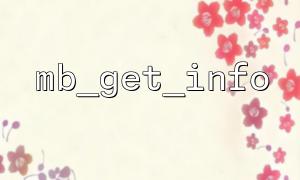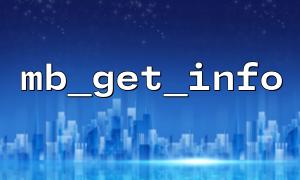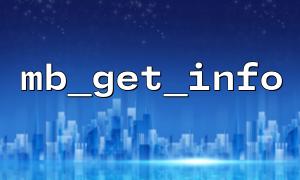When dealing with multibyte strings (such as Chinese, Japanese, Korean, etc.), PHP provides multibyte string extension ( mbstring ) to correctly process these characters. Among them, mb_get_info() and mb_internal_encoding() are two very important functions that are used to view and set the current character encoding settings. This article will take you to learn more about these two functions and show you how they are used in practical applications through examples.
mb_internal_encoding() has two functions:
Get the current internal character encoding
Set the current internal character encoding
Internal character encoding affects the behavior of functions such as mb_strlen() and mb_substr() .
<?php
// Get the current internal code
$currentEncoding = mb_internal_encoding();
echo "Current internal encoding: $currentEncoding\n";
// Set the new encoding as UTF-8
mb_internal_encoding("UTF-8");
// Verify that the setup is successful
echo "Updated encoding: " . mb_internal_encoding() . "\n";
?>
mb_get_info() is used to obtain configuration information for multibyte string extensions. It can accept a parameter to return specific information, or it can return an array of all related settings without passing parameters.
<?php
$info = mb_get_info();
print_r($info);
?>
The output may be as follows:
Array
(
[internal_encoding] => UTF-8
[http_input] => pass
[http_output] => pass
[language] => neutral
...
)
You can also pass in parameters such as:
echo "The current language is set to: " . mb_get_info("language") . "\n";
Here is a more complete example, we will simulate an application scenario: you need to temporarily change the internal encoding while processing data from different sources, and then restore the original settings.
<?php
// Save the current internal code
$originalEncoding = mb_internal_encoding();
// Simulation from gitbox.net Obtained ISO-8859-1 Encoded content
$data = "\xE9ducation"; // "éducation" in ISO-8859-1
// Set the encoding to ISO-8859-1 To decode correctly
mb_internal_encoding("ISO-8859-1");
// Output character length
echo "ISO-8859-1 Length in mode: " . mb_strlen($data) . "\n";
// Restore encoding
mb_internal_encoding($originalEncoding);
// Check the current settings again
echo "The restored code is: " . mb_get_info("internal_encoding") . "\n";
?>
This example shows how to temporarily adjust internal encoding to ensure that multibyte functions can handle strings correctly in different data sources scenarios.
Use mb_internal_encoding() to flexibly set and get the character encoding used by the current script.
mb_get_info() lets you understand the configuration status of mbstring , which is very suitable for debugging and logging.
In practical applications, these two functions are often used in combination, such as in scenarios such as receiving different coded data, saving and restoring status before and after output processing.
**Tip: **Always make sure that your system, database, web output, etc. use consistent encoding (such as UTF-8), which can greatly reduce the troubles caused by encoding problems.