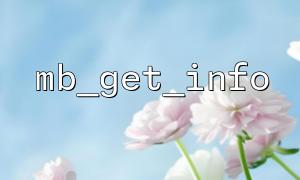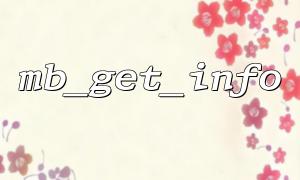In PHP, the mb_get_info function and mb_language are often used together to handle multibyte encoding related tasks. mb_get_info provides information about multibyte string extensions, while mb_language is used to set or get the current locale. When using these two functions, there are some important things that need special attention to ensure that the function is implemented normally.
mb_language is used to set or get the current locale, which affects the behavior of multibyte encoding functions. For example, multi-byte string operation functions such as mb_strlen and mb_substr all rely on the currently set locale to correctly parse characters. Common usage of mb_language is as follows:
mb_language('Japanese');
This line of code sets the locale to Japanese, affecting all subsequent multibyte string operations, making them processed using the Japanese character set.
The mb_get_info function is used to obtain various information about multibyte string extensions, including the current locale, character sets, and other settings for the extension. Its basic usage is:
$info = mb_get_info();
print_r($info);
mb_get_info returns an associative array containing multibyte string extension configuration information.
When using mb_get_info , you need to pay special attention to the settings of the current locale. If the locale is not configured correctly, the information returned by mb_get_info may not accurately reflect the character set actually used. Specifically, there are the following points to be noted:
Make sure the locale is set correctly before calling mb_get_info . It can be set by calling mb_language :
mb_language('Japanese'); // Set to Japanese
$info = mb_get_info();
If not explicitly set, mb_get_info may return information that does not match expectations.
Different locales affect the behavior of multi-byte string manipulation functions, especially when dealing with different character sets (such as UTF-8, EUC-JP, etc.). Be sure to make sure the locale is consistent with the character set to be processed. If the locale does not match the actual character set, it may result in encoding errors or garbled code.
mb_language('Japanese');
echo mb_strlen("こんにちは", 'UTF-8'); // Calculate string length in Japanese environment
After calling mb_get_info , you can check whether the current language settings meet expectations and ensure the correctness of multi-byte operations. For example:
$info = mb_get_info();
echo "Current language: " . $info['language'] . "\n"; // Output the current language
If the mb_language is set incorrectly, mb_get_info will return the wrong language information, which will affect subsequent multibyte operations.
mb_language affects all subsequent multibyte string manipulation functions in the entire script until the script ends or is reset. If you need to deal with multiple languages in scripts, you can solve it by setting different locales in different code blocks.
Locale is not the same as character sets. Although mb_language sets the locale, the processing of the character set still needs to be properly configured. For example, when using UTF-8 character sets, make sure that each related function handles the character set correctly:
mb_language('Japanese');
mb_internal_encoding('UTF-8');
When used with mb_language , the mb_get_info function can provide useful configuration information for multibyte string extensions, but it is crucial to set the locale correctly. Only by ensuring consistency of the locale and character set can the multi-byte string function be ensured to work properly. Therefore, when using mb_get_info , pay special attention to the locale settings and its coordination with other multibyte string operation functions.