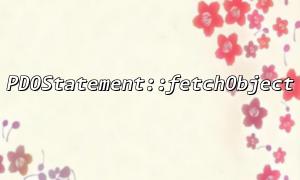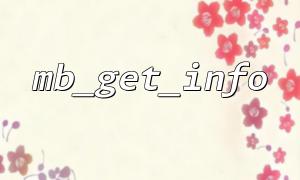When using PHP for database operations, PDO (PHP Data Objects) provides very powerful functions to help developers interact with databases. Especially when processing large amounts of data, the rational use of PDOStatement::fetchObject and PDOStatement::fetchAll methods can greatly improve the efficiency of data processing. This article will introduce in detail how to use these two functions to obtain object data in batches and improve performance through optimization techniques.
The PDOStatement::fetchObject method is used to obtain a row of data from the query result set and convert it into an object. This is very useful for developers because data can be accessed directly through the properties of the object without using array indexes. For example, suppose the query table contains user information, the fetchObject method will return an object containing user data for easier subsequent operations.
Sample code:
<?php
// create PDO connect
$pdo = new PDO('mysql:host=localhost;dbname=testdb', 'root', 'password');
// Execute a query
$query = $pdo->query("SELECT id, name, email FROM users");
// use fetchObject Get a line of data
$user = $query->fetchObject();
echo $user->name; // Access data directly through object properties
?>
The PDOStatement::fetchAll method is used to obtain data from all rows from the query result set and return it as an array, each element of the array is an object. If the amount of data queried is large, directly using fetchAll to obtain all data at once can significantly reduce the number of connections to the database and improve the efficiency of data processing.
Sample code:
<?php
// Execute a query
$query = $pdo->query("SELECT id, name, email FROM users");
// use fetchAll Get all data
$users = $query->fetchAll(PDO::FETCH_CLASS, 'User');
// Iterate over the result set
foreach ($users as $user) {
echo $user->name . "<br>"; // Direct access to object properties
}
?>
The advantage of using fetchObject and fetchAll methods when fetching data in batches is that they reduce the number of communications between PHP and the database, especially when large amounts of data need to be processed. If we get data row by row through loop, the efficiency will be relatively low. Using fetchAll can capture and convert all data into objects at once. Subsequent processing can directly operate these objects, greatly improving performance.
Fetching all data at once and storing it as an array of objects can make the data more convenient to process, especially suitable for large-scale data queries.
<?php
// Suppose there is a User kind,Represents a user object
class User {
public $id;
public $name;
public $email;
}
// Execute a query
$query = $pdo->query("SELECT id, name, email FROM users");
// Get all dataand convert toObject
$users = [];
while ($user = $query->fetchObject('User')) {
$users[] = $user;
}
// Processing data
foreach ($users as $user) {
echo $user->name . "<br>";
}
?>
In this example, the fetchObject method gets the data row by row and converts each row into a User object. Ultimately, we store these objects in an array for easy subsequent processing.
Compared to using fetchObject line by line, the fetchAll method is more efficient. It retrieves all data from the database at once and converts it into an array of objects. This reduces the number of cycles and improves performance, especially when a large amount of data is needed at once.
<?php
// Execute a query
$query = $pdo->query("SELECT id, name, email FROM users");
// use fetchAll Get all data,and convert to User Object
$users = $query->fetchAll(PDO::FETCH_CLASS, 'User');
// Processing data
foreach ($users as $user) {
echo $user->name . "<br>";
}
?>
In this example, the fetchAll method directly obtains all data and converts it into an object of the User class, avoiding line-by-line acquisition operations, and the code is more concise and efficient.
When processing large amounts of data, the rational use of fetchObject and fetchAll can improve performance, but if the data volume is very large, you may still encounter memory overflow problems. Here are some optimization suggestions:
Pagination query : If the amount of data is very large, you can consider using pagination query to load data in batches instead of loading all data at once.
Memory limit : The amount of data loaded can be controlled according to the memory limit of PHP. By adjusting PHP's memory_limit configuration, ensure that memory overflows will not occur due to excessive data volume.
Lazy Loading : For very large data sets, consider using lazy loading techniques, loading data on demand instead of loading all data at once.
PDOStatement::fetchObject and PDOStatement::fetchAll are very powerful tools that can help developers batch-acquire object data when processing database queries, improving data processing efficiency. When using these two functions, we can not only reduce the number of queries in the database, but also conveniently convert the query results into objects, which facilitates subsequent operations. Reasonable use of these functions and some optimization techniques can significantly improve performance when the data volume is large.
Related Tags:
PDOStatement